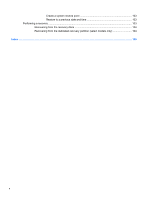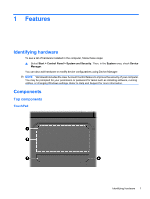LightScribe DVD+R discs
..................................................................................
41
Blu-ray Disc
.......................................................................................................
41
Playing a CD, DVD, or BD
.................................................................................................
41
Configuring AutoPlay
.........................................................................................................
43
Changing DVD region settings
..........................................................................................
43
Observing the copyright warning
.......................................................................................
43
Copying a CD or DVD
........................................................................................................
44
Creating (burning) a CD or DVD
........................................................................................
45
Removing an optical disc (CD, DVD, or BD)
.....................................................................
46
Removing the optical drive
................................................................................................
47
Webcam (select models only)
............................................................................................................
49
Webcam tips
......................................................................................................................
50
Adjusting webcam properties
.............................................................................................
51
Troubleshooting
..................................................................................................................................
51
The optical disc tray does not open for removal of a CD, DVD, or BD
..............................
51
The computer does not detect the optical drive
.................................................................
53
A disc does not play
...........................................................................................................
54
A disc does not play automatically
.....................................................................................
54
A movie stops, skips, or plays erratically
...........................................................................
55
A movie is not visible on an external display
.....................................................................
55
The process of burning a disc does not begin, or it stops before completion
....................
55
A DVD playing in Windows Media Player produces no sound or display
..........................
56
A device driver must be reinstalled
....................................................................................
56
Obtaining the latest HP device drivers
..............................................................
57
Obtaining the latest Windows device drivers
....................................................
57
5
Power management
......................................................................................................................................
58
Setting power options
.........................................................................................................................
58
Using power-saving states
.................................................................................................
58
Initiating and exiting Sleep
................................................................................
58
Initiating and exiting Hibernation
.......................................................................
59
Using the battery meter
.....................................................................................................
59
Using power plans
.............................................................................................................
59
Viewing the current power plan
.........................................................................
60
Selecting a different power plan
........................................................................
60
Customizing power plans
..................................................................................
60
Setting password protection upon exiting Sleep or Hibernation
........................................
60
Switching between graphics modes (select models only)
..................................................................
61
Using external AC power
....................................................................................................................
61
Connecting the AC adapter
...............................................................................................
62
Testing an AC adapter
.......................................................................................................
62
Using battery power
...........................................................................................................................
63
Displaying the remaining battery charge
...........................................................................
63
vii