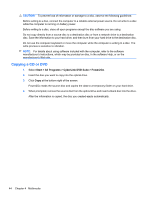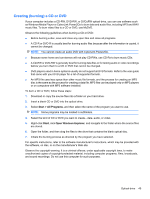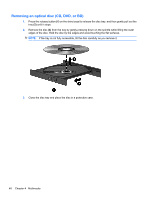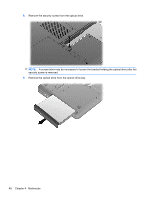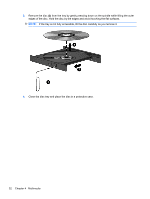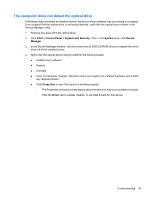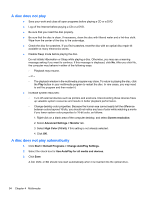HP G42-232NR Notebook PC User Guide - Windows 7 - Page 59
Webcam (select models only), Start, All Programs, CyberLink, YouCam, CyberLink YouCam
 |
View all HP G42-232NR manuals
Add to My Manuals
Save this manual to your list of manuals |
Page 59 highlights
10. Replace the security screw. 11. Align the tabs (1) on the hard drive cover with the notches on the computer, close the hard drive cover (2), and tighten the hard drive screws (3). 12. Replace the battery. 13. Turn the computer right-side up, and then reconnect external power and external devices. 14. Turn on the computer. Webcam (select models only) Your computer may include an integrated webcam, located at the top of the display. The webcam is an input device that allows you to capture and share video. Preinstalled CyberLink YouCam software provides new features that expand the webcam experience. To access the webcam and CyberLink YouCam software, select Start > All Programs > CyberLink YouCam > CyberLink YouCam. Webcam (select models only) 49