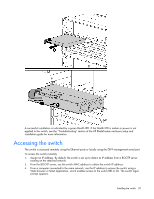HP GbE2c HP GbE2c Layer 2/3 Ethernet Blade Switch for c-Class BladeSystem User - Page 19
Installing the switch - configuration template
 |
UPC - 808736802215
View all HP GbE2c manuals
Add to My Manuals
Save this manual to your list of manuals |
Page 19 highlights
Using a configuration file If planning for the base configuration of multiple switches in a network to be the same, manually configure one switch, upload the configuration to a TFTP server, and use that configuration as a base configuration template file. Switch IP addresses are acquired by default using BOOTP, therefore, each switch has a unique IP address. Each switch is remotely accessed from a central deployment server and an individual switch configuration is downloaded to meet specific network requirements. See the HP GbE2c Ethernet Blade Switch for c-Class BladeSystem Command Reference Guide for additional information on using a TFTP server to upload and download configuration files. Installing the switch Preparing for installation IMPORTANT: Before installing the switch, make a record of the MAC address (printed on the MAC address label attached to the switch). This address is needed when configuring the switch. Installing the switch CAUTION: Do not cable the switch until after configuration. IMPORTANT: Make sure that the server NIC configuration matches the switch bay selected. NOTE: When installing two switches, there are two switch interconnect ports between adjacent I/O bays. These ports (17 and 18) are disabled by default. The ports must be manually enabled to use. Installing the switch 19