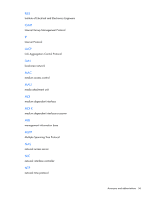HP GbE2c HP GbE2c Layer 2/3 Ethernet Blade Switch for c-Class BladeSystem User - Page 51
Cannot connect to the switch console interface
 |
UPC - 808736802215
View all HP GbE2c manuals
Add to My Manuals
Save this manual to your list of manuals |
Page 51 highlights
• The management network address/mask (if used) does not contain the IP address of the management station. From the serial console interface, be sure that the Management Network Address/Mask contains the IP address of the management station. Password is not accepted by the switch using the remote console interface immediately after a reboot Action: The switch is still working on network convergence. Wait up to 10 seconds for the password to be accepted. Cannot connect to the switch console interface remotely using SSH Action: • The switch IP address is not configured or correct. o From the serial console interface, be sure that the switch IP address is configured and valid on the network. o Use the correct IP address to establish the SSH connection with the switch. • The setting allowing access to the switch using the SSH interface is disabled. • From the serial console interface, be sure that the SSH interface is enabled and all the settings are configured correctly. • The management network address/mask (if used) does not contain the IP address of the management station. From the serial console interface, be sure that the management network address/mask contains the IP address of the management station. Cannot connect to the switch SNMP interface Action: • The switch IP address is not configured or correct. o From the serial console interface, be sure that the switch IP address is configured and valid on the network. o Use the correct IP address to establish the SNMP connection with the switch. • The management network address/mask (if used) does not contain the IP address of the management station. From the serial console interface, be sure that the management network address/mask contains the IP address of the management station. The port activity LEDs continuously indicate activity after connecting more than one port to another switch or destination device Action: Troubleshooting 51