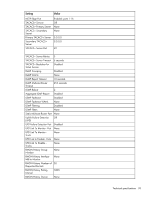HP GbE2c HP GbE2c Layer 2/3 Ethernet Blade Switch for c-Class BladeSystem User - Page 29
Runtime switching software default settings
 |
UPC - 808736802215
View all HP GbE2c manuals
Add to My Manuals
Save this manual to your list of manuals |
Page 29 highlights
Category Specification Number of ports per switch: 16 x 1000-Mb/s ports dedicated to the server blade for switch communications 2 x 1000-Mb/s ports dedicated to communications between switches that are inserted in ports 1 and 2, 3 and 4, 5 and 6, or 7 and 8 5 x 10Base-T/100Base-TX/1000Base-T RJ-45 ports 1 x serial RS-232 DB-9 rear panel management serial port 4 x SFP 1000Base-SX transceivers Runtime switching software default settings General default settings Setting Value Notice Banner User names and passwords BOOTP service IP address (if manual IP option is selected) Subnet mask (if manual IP option is selected) Primary default gateway Secondary default gateway Primary DNS server address Secondary DNS server address Default domain name Management network/mask Switch software image on next boot Switch Config file on next boot Display Hostname (sysName) in CLI prompt Idle timeout Telnet status Telnet port Web status None None User names and passwords: • user-Enabled, password is user • oper-Disabled, no password • admin-Enabled (cannot be disabled), password is admin Enabled 0.0.0.0 0.0.0.0 0.0.0.0 0.0.0.0 0.0.0.0 0.0.0.0 None 0.0.0.0 / 0.0.0.0 Image 1 Active Disabled 5 minutes Enabled 23 Enabled Technical specifications 29