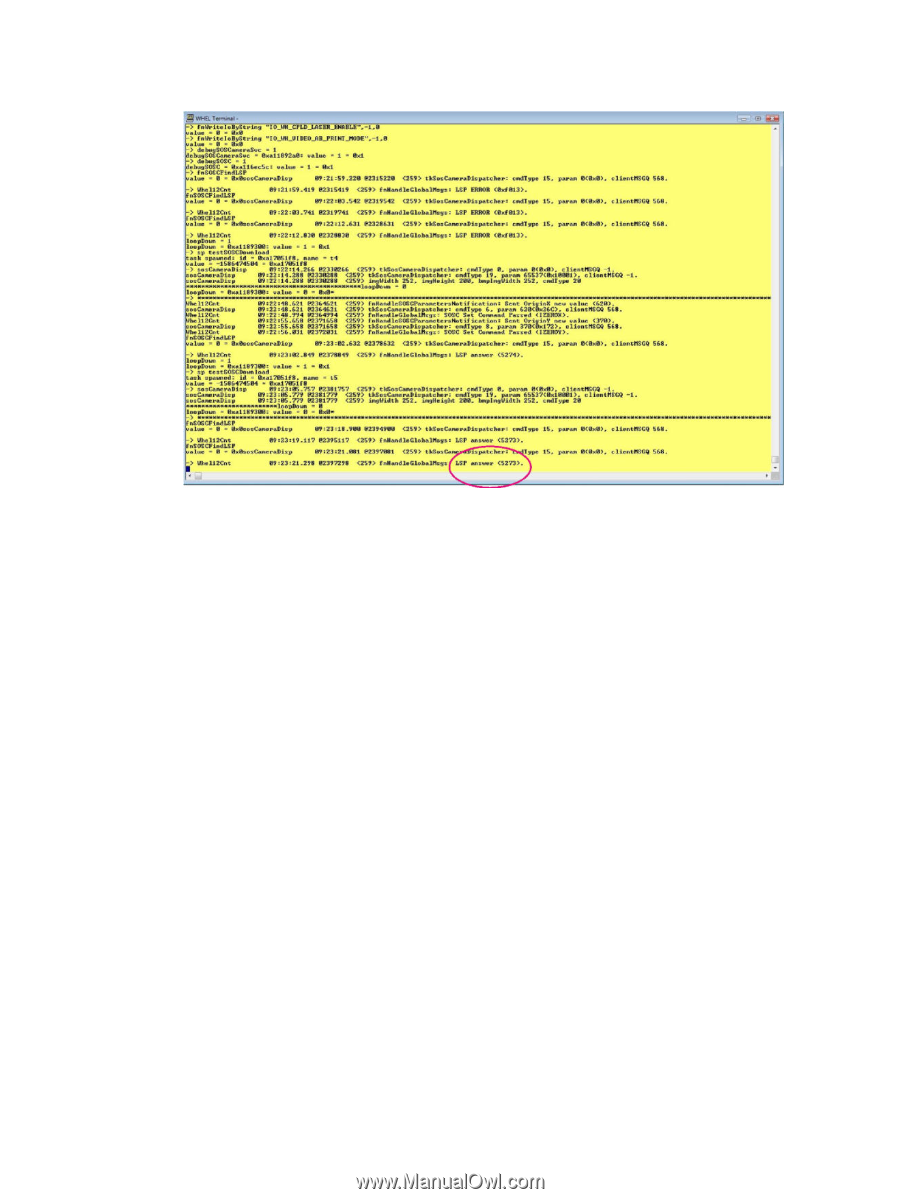HP Indigo WS6000 Writing Head Service Instructions -- CA393-00150Document P/N: - Page 26
WHEL Terminal window, C\Unicorn\Engine
 |
View all HP Indigo WS6000 manuals
Add to My Manuals
Save this manual to your list of manuals |
Page 26 highlights
Figure 3-12 WHEL Terminal window Adjusting the lasers in order to get an LSP reading Follow these steps to adjust the lasers in order to get an LSP reading. 1. In Whel24SOSCameraInstalled item, verify that HT_VER1 exists. If the HT_VER1 value is "not installed" or "other", then select HT_VER1. Click Save and restart the terminals (Ctrl + X in the MCN window and WHEL terminal window). 2. Copy the SOSCViewer.exe file to the C\Unicorn\Engine folder. 3. Double-click the SOSCViewer.exe file. 4. Select Start download, and wait until the camera screen appears. 5. Center the spots (or the lines) on the screen as follows: Click Main Menu > Problem Handling > CE Wizards > SysTab Editor. Select Whel24soscamera, and adjust the values of Origin Y and Origin X until the lines are centered. Save the adjusted values. Press Stop Download. Adjusting the lasers in order to get an LSP reading 23