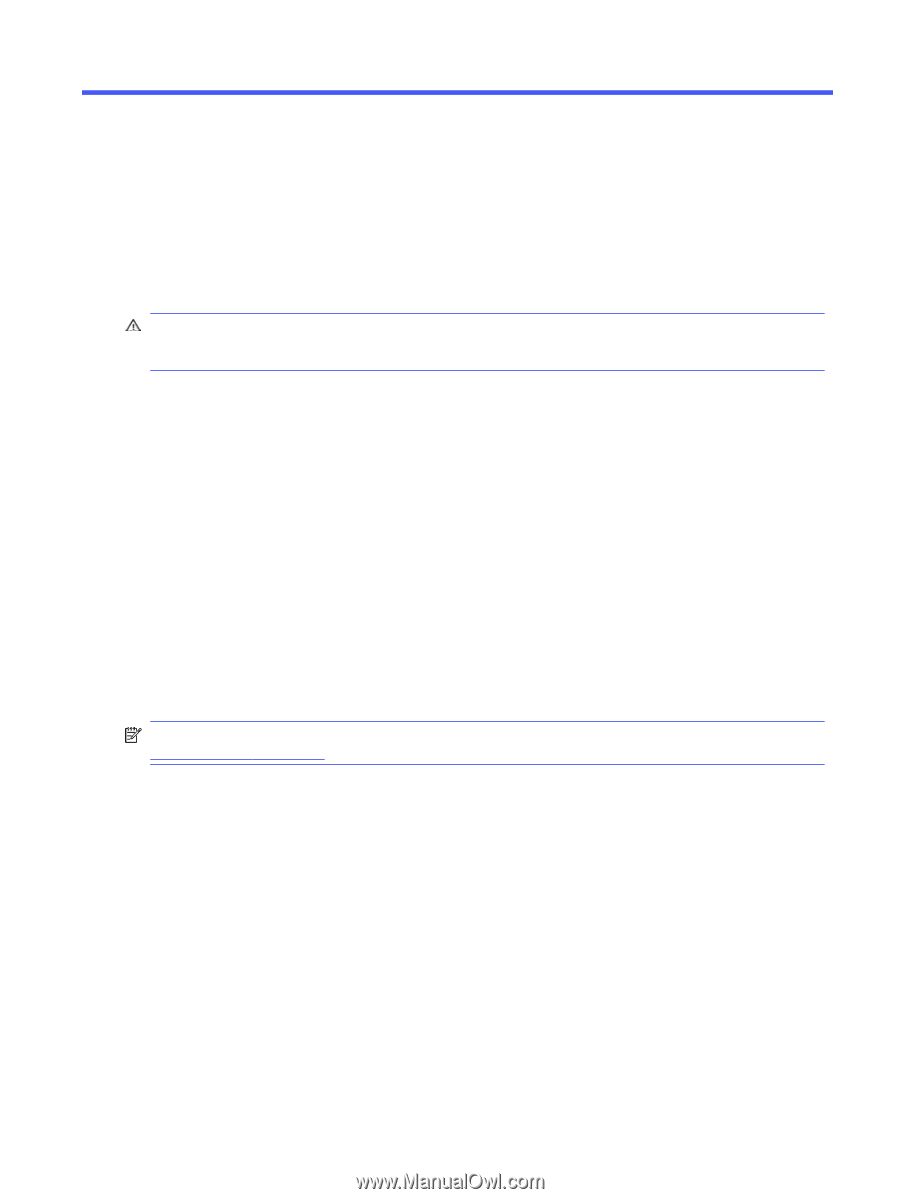HP Indigo WS6000 Writing Head Service Instructions -- CA393-00150Document P/N: - Page 4
Overview, Using the HP Indigo Print Care wizards, When to use Troubleshooting
 |
View all HP Indigo WS6000 manuals
Add to My Manuals
Save this manual to your list of manuals |
Page 4 highlights
1 Overview This guide describes the installation and configuration of the writing head during initial press installation (as indicated) and as a spare part. It is intended for trained customer engineers only. Part number CA390-03710 Writing head CAUTION: When removing the writing head from the crate, be careful not to touch the window underneath. Wear a grounding wrist strap attached to the press when handling the writing head. Using the HP Indigo Print Care wizards Many of the steps described in this guide include the use of a Print Care wizard. The following software must be installed on the press computer in order to use the Print Care wizards: For the HP Indigo 7000 Digital Press ● HP Indigo press software version 8.2 or higher ● HP Indigo Print Care version 1.3 or higher For the HP Indigo WS6000 Digital Press ● HP Indigo press software version 8.1.1 or higher ● HP Indigo Print Care version 1.1 or higher NOTE: If the above software is not installed, you can still follow the installation steps described in Troubleshooting on page 14. The wizards can be accessed from the Installation of Writing Head with Manual Interface screen as follows: 1. Click Main Menu > Problem Handling > HP Indigo Print Care > Component Service > Writing Head > Installation of Writing Head with Manual Interface. 2. Click Go to Process. When to use Troubleshooting Use the troubleshooting topics in the following cases: ● When the procedure or wizard fails or does not produce the required result. ● When the required versions of Print Care or the press software are not installed. Overview 1