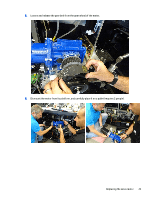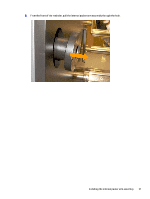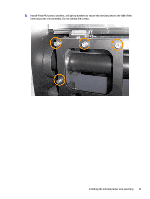HP Indigo ws4500 Rewinder Service - Page 31
Installing a new packer arm, Installing the internal packer arm assembly
 |
View all HP Indigo ws4500 manuals
Add to My Manuals
Save this manual to your list of manuals |
Page 31 highlights
21. Take the jumper wire from the kit, and install it inside the controller connector, between slots 22 and 24. Installing a new packer arm To install the packer arm assembly: ● Shut down the press as described in "Introduction on page 3". ● For easy access to the rewinder cabinet, remove the cabinet doors. Installing the internal packer arm assembly To install the internal packer arm assembly: 1. Remove the three screws securing the shipping bracket. Remove and discard the shipping bracket 28 Chapter 2 Procedures

21.
Take the jumper wire from the kit, and install it inside the controller connector, between slots 22 and 24.
Installing a new packer arm
To install the packer arm assembly:
●
Shut down the press as described in "
Introduction
on page
3
".
●
For easy access to the rewinder cabinet, remove the cabinet doors.
Installing the internal packer arm assembly
To install the internal packer arm assembly:
1.
Remove the three screws securing the shipping bracket.
Remove and discard the shipping bracket
28
Chapter 2
Procedures