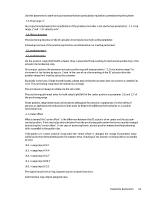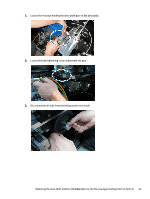HP Indigo ws4500 Rewinder Service - Page 65
Parameter declaration, to 14 Auto key.
 |
View all HP Indigo ws4500 manuals
Add to My Manuals
Save this manual to your list of manuals |
Page 65 highlights
5. The motor will move all the way to the left and right. 6. Wait until the calibration run is done. 7. Go to parameter 3 & set the value to 42 (extended setup). 8. Go to parameter 31 & set the value to 0. 9. Go to parameter 26 & set the value to 25. 10. Go to parameter 27 & set the value to -25. 11. If the automatic mode works in wrong direction a. -2.0. Go to parameter 13 (prop. Range) & set the value to +2.0 or b. Go to parameter 86 (configuration of input x3.2) & set the value to 2 (Automatic lock- the motor will stop only in automatic mode). c. to 14 (Auto key). Go to parameter 84 (configuration of input x4.7) & set the value d. = Save parameters. Go to parameter 3 & set the value to 1 (service function Reset) e. Go to parameter 4. f. Press on the on/off web guide button on the TSP & check that the ultrasonic edge sensor follows the on/off command. Parameter declaration Declare the parameters. .3. Start service 62 Chapter 2 Procedures