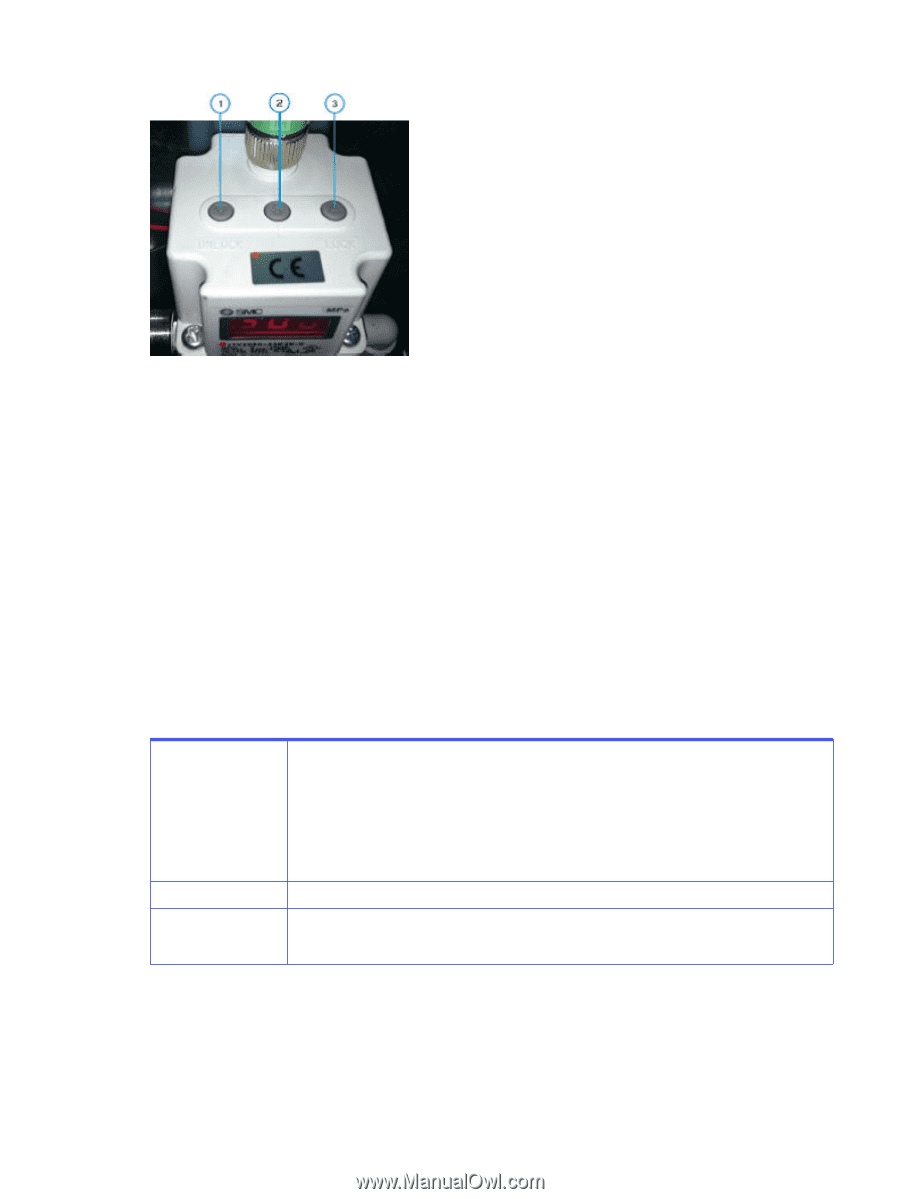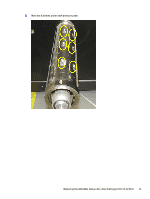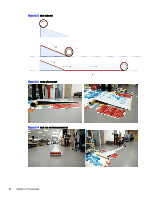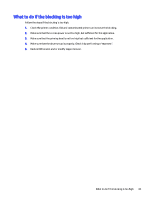HP Indigo ws4500 Rewinder Service - Page 82
Theory of operation
 |
View all HP Indigo ws4500 manuals
Add to My Manuals
Save this manual to your list of manuals |
Page 82 highlights
1. Press and hold the left (Unlock) button for few seconds, until the screen displays a flashing Loc. 2. Give the middle button a short push. UNL is displayed. The controller is ready for modifying parameters. 3. Press the middle button to scroll between the screens until you reach the relevant (F_1, F_2, P_1, P_2) parameter screen. The value is displayed. 4. Press the left button to change the value. 5. After you set the value, press the middle button until you return to the starting screen. 6. Press and hold the right button until UNL is displayed. 7. Press the middle button. Loc is displayed. Theory of operation The rewinder collects and winds the substrate as it leaves the printing engine (PE). It applies a defined, controlled and variable amount of tension to the substrate as it exits the printing engine and is wound on the roll (to prevent wrinkling, collapsing or loose rolls). Main functions Safety Moving components State control and interface with the PE Tension control (including roll diameter measurement) Servo and/or motion control system HMI control Power management and safety loop The unit includes one interlock at the top cover Dancer Web Guide Theory of operation 79