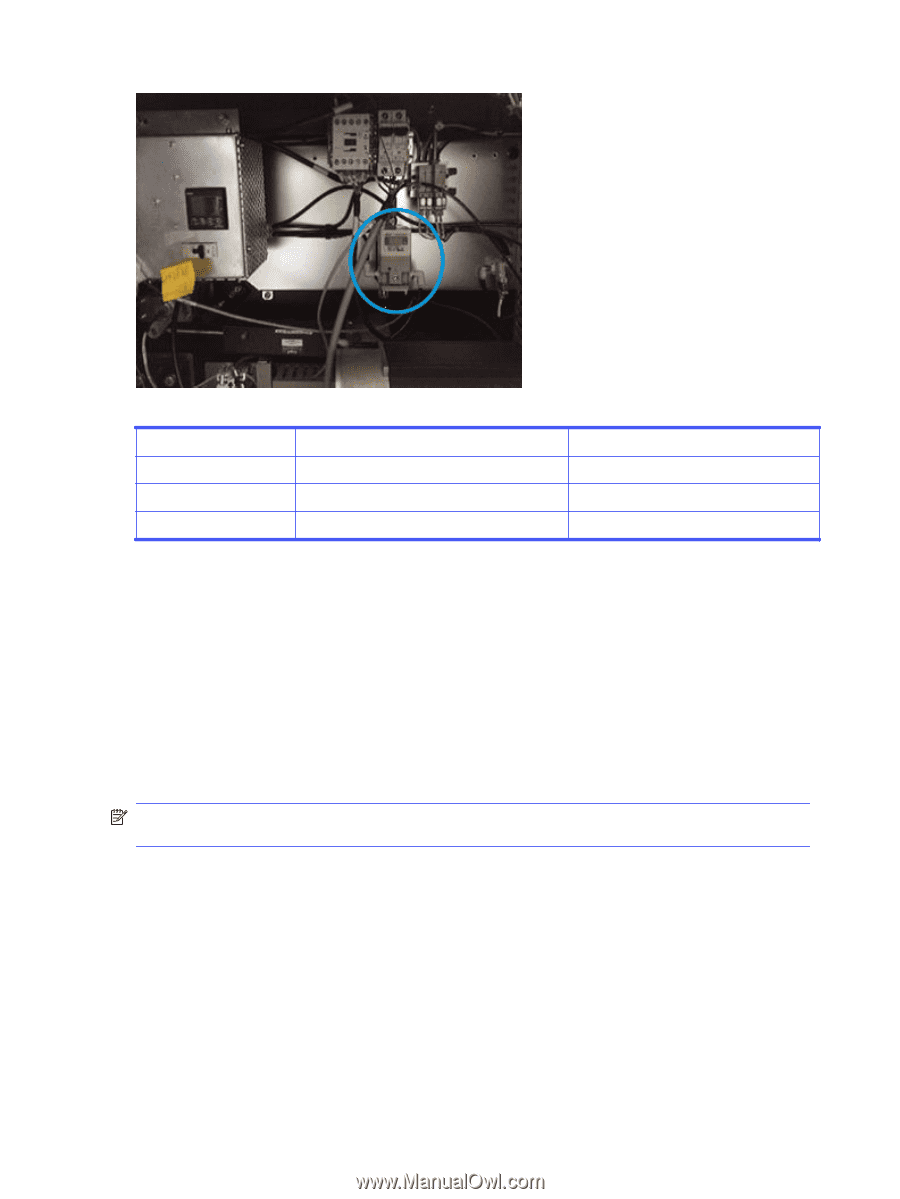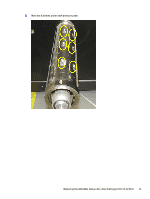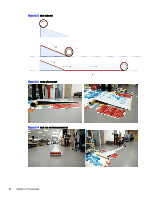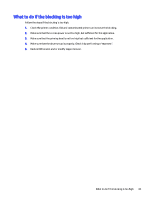HP Indigo ws4500 Rewinder Service - Page 81
Modifying the I2P controller parameters, value is out of range
 |
View all HP Indigo ws4500 manuals
Add to My Manuals
Save this manual to your list of manuals |
Page 81 highlights
Tension Low Medium High Press UI rewinder tension value (kg) 0.5 3 10 I2P controller range (MPa) 0.005 - 0.045 0.13 - 0.17 0.48 - 0.52 1. For each of the rewinder tension values (low, medium and high) in the table above, do the following: a. In the press UI Substrate Properties window, set the rewinder tension parameter to the value in the table. b. Using the green system web feed button on the rewinder, run the web for a few meters. c. Read the value in the I2P controller screen. It should be within the range indicated in the table. If it is not in the range, write down the value. 2. If the low value is out of range, modify the F_1 and P_1 parameters in the controller as described below. 3. If the high value is out of range, modify the F_2 and P_2 parameters in the controller as described below. NOTE: medium value is dependent on the low and high values. No adjustment is required if the medium value is out of range. Modifying the I2P controller parameters Modify the rewinder 12P controller as shown below. 78 Chapter 2 Procedures