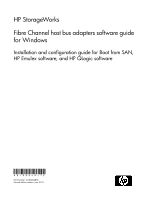HP Integrity rx2800 Boot from SAN Guide
HP Integrity rx2800 - i2 Manual
 |
View all HP Integrity rx2800 manuals
Add to My Manuals
Save this manual to your list of manuals |
HP Integrity rx2800 manual content summary:
- HP Integrity rx2800 | Boot from SAN Guide - Page 1
HP StorageWorks Fibre Channel host bus adapters software guide for Windows Installation and configuration guide for Boot from SAN, HP Emulex software, and HP QLogic software AA-RQQ4A-TE Part Number: AA-RQQ4B-TE Second edition edition: June 2010 - HP Integrity rx2800 | Boot from SAN Guide - Page 2
to change without notice. The only warranties for HP products and services are set forth in the express warranty statements accompanying such products and services. Nothing herein should be construed as constituting an additional warranty. HP shall not be liable for technical or editorial errors - HP Integrity rx2800 | Boot from SAN Guide - Page 3
guide 7 Intended audience ...7 Document conventions and symbols 7 Rules and assumptions ...8 Recording reference numbers 8 HP technical support ...8 Subscription service ...9 HP conditions 15 Server replacement in the event of a server failure 15 Prerequisites ...15 Supported configurations ... - HP Integrity rx2800 | Boot from SAN Guide - Page 4
Server 2003 operating system 33 Installing the Windows Server 2008 operating system 33 Special procedures for RX8620 or RX7620 systems 34 2 HP ...39 Updating the HP Emulex driver kit 39 Upgrading HBA management software 39 Uninstalling HBAnyware ...39 3 Troubleshooting 41 Common ...41 - HP Integrity rx2800 | Boot from SAN Guide - Page 5
-cable HA storage configuration ...18 6 Clustered servers, four single-channel HBAs per server, two switches, cross-cable HA storage configuration 18 7 Single server, one dual-channel HBA, one switch, straight using the Windows CD-ROM 31 Fibre Channel host bus adapters software guide for Windows 5 - HP Integrity rx2800 | Boot from SAN Guide - Page 6
Tables 1 Document conventions 7 2 HP website resources 9 3 Required hardware and software 12 4 Acronyms in this guide 43 6 - HP Integrity rx2800 | Boot from SAN Guide - Page 7
About this guide This guide provides information about building and booting Windows Server 2003 SP2 x86, x64, and Windows Server 2008 SP2 x86, x64 operating systems from a storage area network. It describes single-server, cluster, and multipath, configurations using EVA, MSA and XP storage arrays. - HP Integrity rx2800 | Boot from SAN Guide - Page 8
http://www.hp.com/support Before contacting HP, collect the following information: • Product model names and numbers • Technical support registration number (if applicable) • Product serial numbers • Error messages • Operating system type and revision level • Detailed questions 8 About this guide - HP Integrity rx2800 | Boot from SAN Guide - Page 9
=18964&prodSeriesId=421492& taskId=135 Integrity servers ProLiant servers http://h20341.www2.hp.com/integrity/us/en/integrity-servers-options-accessories.html http://h18004.www1.hp.com/products/servers/platforms/storage.html Documentation feedback HP welcomes your feedback. To make comments - HP Integrity rx2800 | Boot from SAN Guide - Page 10
10 About this guide - HP Integrity rx2800 | Boot from SAN Guide - Page 11
in the event of a server or HBA failure. IMPORTANT: For important troubleshooting information, see 3 Troubleshooting. BFS Rules and Assumptions Make sure that the following rules and assumptions are met before you begin. • All rules and assumptions in the About this guide chapter, as well as this - HP Integrity rx2800 | Boot from SAN Guide - Page 12
, see the website http://h18006.www1.hp.com/storage/networking/index.html All HP ProLiant servers, including HP ProLiant blade servers, are supported unless otherwise noted. For more information, see the website http://h18004.www1.hp.com/products/servers/platforms/storage.html If you are using - HP Integrity rx2800 | Boot from SAN Guide - Page 13
Supported feature Requirement HBAs HP Emulex 8Gb PCI-Express single port host bus adapter, part number AJ762A HP Emulex 8Gb PCI-Express dual port host bus adapter, part number AJ763A HP Emulex Fibre Channel mezzanine HBA for HP p-class systems for BL30pG1, BL25p, BL35p, and BL45p, part number - HP Integrity rx2800 | Boot from SAN Guide - Page 14
the updated Storport storage driver, version 5.2.3790.2494 that is available for Windows Server 2003 available at the website http://support.microsoft.com/kb/912944/en-us Also see How to add a registry value to a Windows Server 2003-based computer that you start from a SAN so that the startup disk - HP Integrity rx2800 | Boot from SAN Guide - Page 15
, see your switch's installation guide documentation. The following procedures are to complete them. • MSA, EVA and XP • HP highly recommends creating a new boot LUN so that the RDP documentation. Supported configurations This document describes single-server, cluster, multipath configurations - HP Integrity rx2800 | Boot from SAN Guide - Page 16
the HBA. • HP recommends that only one instance of the boot LUN be visible to the server during the initial installation guide. Cabling options for single-channel HBAs SAN boot is supported in the zoned single-channel HBA configurations, as shown in Figure 1 through Figure 6. Figure 1 Single server - HP Integrity rx2800 | Boot from SAN Guide - Page 17
one switch configuration . The following configurations shown inFigure 4 and Figure 5 support SCSIPORT or Storport miniport drivers. Figure 4 Single server, two single-channel HBAs, two switches, straight-cable HA storage configuration . Fibre Channel host bus adapters software guide for Windows 17 - HP Integrity rx2800 | Boot from SAN Guide - Page 18
, two switches, straight-cable HA storage configuration . The configuration shown in Figure 6 supports SCSIPORT or Storport miniport drivers. Figure 6 Clustered servers, four single-channel HBAs per server, two switches, cross-cable HA storage configuration . Cabling options for dual-channel HBAs - HP Integrity rx2800 | Boot from SAN Guide - Page 19
dual-channel HBA, one switch, straight-cable storage configuration . Figure 9 Single server, one dual-channel HBA, two switches, cross-cable storage configuration . The configuration shown in Figure 10 requires a Storport miniport driver. Fibre Channel host bus adapters software guide for Windows 19 - HP Integrity rx2800 | Boot from SAN Guide - Page 20
Figure 10 Single server, one dual-channel HBA, two switches, straight-cable HA storage configuration . Figure 11 Single server, one dual-channel HBA, two switches, cross-cable HA storage configuration . The configuration shown in Figure 12 supports Storport miniport drivers. 20 Boot from SAN - HP Integrity rx2800 | Boot from SAN Guide - Page 21
switches, cross-cable HA storage configuration . Booting Windows Server 2003 and Windows Server X64 edition systems from a storage area network SCSIport miniport and Storport miniport driver support for Boot from SAN configurations HP supports the SCSIport miniport and Storport miniport driver for - HP Integrity rx2800 | Boot from SAN Guide - Page 22
to the HP Virtual Connect for c-Class BladeSystem User Guide to perform the following steps. NOTE: You cannot set boot path configurations or PXE settings using Virtual Connect on the BL860c and BL870c blade servers. 1. Before setting up the Virtual Connect, a. Power off all blade servers for which - HP Integrity rx2800 | Boot from SAN Guide - Page 23
This path should not be zoned at this time. 9. Set any other ports to Disabled. 10. Reboot the server blade. 11. See Step 4b - Setting up swich zoning. Step 4 - Hardware setup - SAN configuration Perform the from the target storage. Fibre Channel host bus adapters software guide for Windows 23 - HP Integrity rx2800 | Boot from SAN Guide - Page 24
assign the LUN to the HBA connection. The MSA Support Software CD-ROM containing the latest ACU can be obtained from the MSA website http://www.hp.com/go/msa1000 For detailed information about using ACU, see the HP StorageWorks Array Configuration Guide. Creating a LUN on XP 1. Start Command View XP - HP Integrity rx2800 | Boot from SAN Guide - Page 25
server select the supported LUN. 8. Save the changes by server. 11. Go to Step 6 - Install the operating system. Step 5b - Emulex HBAs 1. While the server WWPN. 8. Reboot the server. Step 6 - Install supported boot driver for your HBA from the website below. HP server documentation for information and restrictions that may - HP Integrity rx2800 | Boot from SAN Guide - Page 26
server deployment and redeployment, follow the instructions in the Rapid Deployment Pack Knowledge Base Article 127 on the HP storage website http://h18013.www1.hp.com/products/servers with your Integrity server, or download the latest Smart Setup software at: nl http://h71028.www7.hp.com/enterprise/ - HP Integrity rx2800 | Boot from SAN Guide - Page 27
Firmware. Figure 14 EFI Boot Manager main menu . 5. Verify that the HBA contains the latest firmware and EFI driver. Fibre Channel host bus adapters software guide for Windows 27 - HP Integrity rx2800 | Boot from SAN Guide - Page 28
prompt, press Tab to the Continue option, and then press Enter to begin the flash. When the flash is completed, the utility automatically reboots the server and starts the EBSU. The EBSU indicates that the flash was successful. Figure 16 Firmware Flash Results . 9. Press Enter twice to return to the - HP Integrity rx2800 | Boot from SAN Guide - Page 29
key twice to return to the main menu. 14. Select Configure Boot Parameters (The boot table should be empty). Fibre Channel host bus adapters software guide for Windows 29 - HP Integrity rx2800 | Boot from SAN Guide - Page 30
in "Step 4b - Setting up swich zoning" on page 23 18. On the boot server, select the first line and then press Enter. 19. Select Scan Targets. A single WWN boot HBA available so it can be presented to the LUN. 21. On the boot server, press Enter to display a LUN. (This is the LUN to which your boot - HP Integrity rx2800 | Boot from SAN Guide - Page 31
CD-ROM . 3. When the HP recovery console menu opens, click Re operating system service pack. 8. Reboot the server to complete a Windows Server 2003 install To load the HBA driver: 1. Insert the HP Smart Setup HBA driver for a Windows Server 2008 install 1. Go to www.hp.com and download the IA64 - HP Integrity rx2800 | Boot from SAN Guide - Page 32
SAN disk device for operating system installation To prepare the disk device for operating system installation: 1. Select EFI Shell on the EBSU menu. 2. With the HP Smart Setup CD-ROM in the DVD drive, change to the CD-ROM file system. NOTE: The CD-ROM file system might be mounted somewhere - HP Integrity rx2800 | Boot from SAN Guide - Page 33
system. Installing the Windows Server 2003 operating system NOTE: For RX8620 or RX7620 systems, follow the instructions in "Special procedures for RX8620 FC HBA. This sets the HP-supported registry parameters. 4. Install multipathing software. 5. Reboot the server to complete the installation. NOTE - HP Integrity rx2800 | Boot from SAN Guide - Page 34
(Advanced) to install a clean copy of Windows, as there is no upgrade for Windows Server 2003. 7. Click Load Driver to load the IA64 Boot from SAN driver kit that you the HP Smart Setup CD-ROM in the DVD drive, select Bootable DVD. 2. Select Express Setup and follow the on-screen instructions. 3. - HP Integrity rx2800 | Boot from SAN Guide - Page 35
6. Enter the OsLoadOptions command with the /NOVESA option: OsLoadOptions = /redirect /NOVESA 7. Exit the operating system load options. Fibre Channel host bus adapters software guide for Windows 35 - HP Integrity rx2800 | Boot from SAN Guide - Page 36
36 Boot from SAN - HP Integrity rx2800 | Boot from SAN Guide - Page 37
procedures for HP supported Emulex HBA drivers and failover management software using single and dual channel HP Emulex HBAs with ProLiant (x86 and x86_64) and Integrity (IA64) Windows systems. IMPORTANT: For important troubleshooting information, see Chapter 3, Troubleshooting. Locating and - HP Integrity rx2800 | Boot from SAN Guide - Page 38
in the About this guide chapter, as well as this chapter, have been satisfied. • Already installed supported operating system. • To instructions for installing an HP Emulex driver kit. NOTE: HP recommends installing the complete HP Emulex driver kit. The HP Emulex driver kit is contained in the HP - HP Integrity rx2800 | Boot from SAN Guide - Page 39
describes upgrade and update procedures for HP Emulex with ProLiant (x86 and x86_64) and Integrity (IA64) Windows server systems. Upgrade rules and assumptions Before you begin, be sure that all of the rules and assumptions in Chapter 1 of this guide have been met. Upgrade prerequisites Before - HP Integrity rx2800 | Boot from SAN Guide - Page 40
2. Select the Emulex HBAnyware and click Remove. 3. Follow the on-screen instructions to complete the uninstallation. 40 HP Emulex HBA installation, configuration, upgrade and uninstallation - HP Integrity rx2800 | Boot from SAN Guide - Page 41
3 Troubleshooting Common The following are common problems encountered in a boot from SAN configuration, while Check the boot order in the server RBSU and make sure that the Emulex HBA is positioned correctly. In a Windows 2008 server, make sure that the USB key software guide for Windows 41 - HP Integrity rx2800 | Boot from SAN Guide - Page 42
42 Troubleshooting - HP Integrity rx2800 | Boot from SAN Guide - Page 43
Enterprise Backup Solution EFI Extensible Firmware Interface EVA Enterprise Virtual Array HBA Host Bus Adapter IDE Integrated Drive Electronics LRU Least Recently Used LST Least Service Time LUN Logical Unit Number LVM Logical Volume Manager MSA Modular Smart Array PCI Peripheral - HP Integrity rx2800 | Boot from SAN Guide - Page 44
44 Acronym Definitions
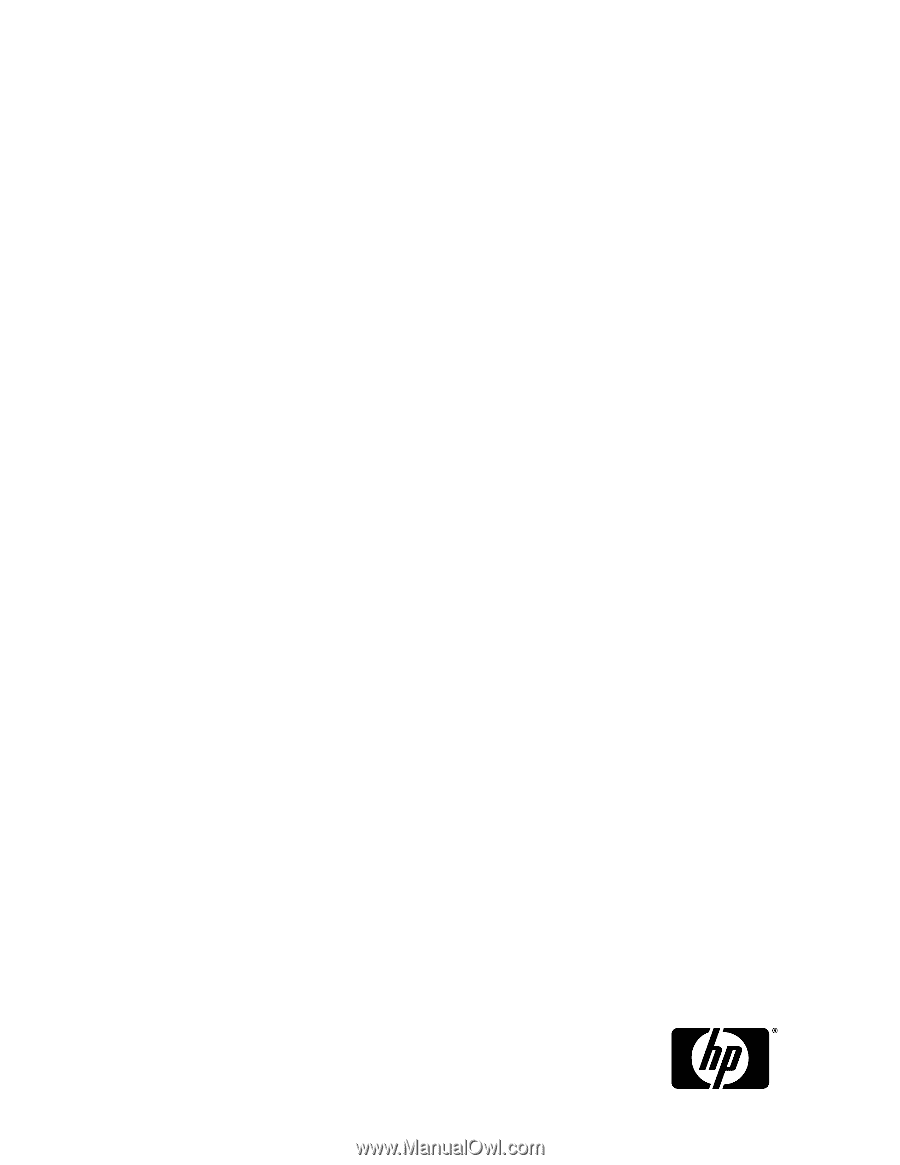
HP StorageWorks
Fibre Channel host bus adapters software guide
for Windows
Installation and configuration guide for Boot from SAN,
HP Emulex software, and HP QLogic software
AA-RQQ4A-TE
Part Number: AA-RQQ4B-TE
Second edition edition: June 2010