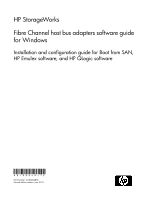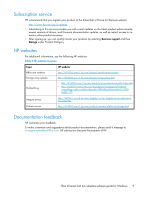Step 5b
–
Emulex HBAs
................................................................................................
25
Step 6
–
Install the operating system
.....................................................................................
25
Option 1
–
CD-ROM installation
....................................................................................
25
Option 2
–
Rapid Deployment Pack installation
................................................................
26
Updating the HBA firmware and EFI driver
...................................................................................
26
Configuring the HBAs
................................................................................................................
28
Configuring the boot device for Emulex HBAs
........................................................................
29
Configuring QLogic HBAs
...................................................................................................
30
Installing from the Re-install CD-ROM
..............................................................................
30
Installing from the Microsoft CD-ROM
.............................................................................
31
Installing the Windows Server 2003 operating system
......................................................
33
Installing the Windows Server 2008 operating system
......................................................
33
Special procedures for RX8620 or RX7620 systems
..........................................................
34
2 HP Emulex HBA installation, configuration, upgrade and uninstallation ... 37
Locating and downloading the Windows Smart Component driver from the website
..........................
37
Installation and configuration
.....................................................................................................
37
Step 1
–
Installation and configuration rules and assumptions
..................................................
37
Step 2
–
Installation and configuration prerequisites
................................................................
38
Step 3
–
Installing the HP Emulex driver Smart Component kit
..................................................
38
Step 4
–
Installing the HBA management software
..................................................................
38
Upgrade
.................................................................................................................................
39
Upgrade rules and assumptions
...........................................................................................
39
Upgrade prerequisites
.........................................................................................................
39
Updating the HP Emulex driver kit
........................................................................................
39
Upgrading HBA management software
...........................................................................
39
Uninstalling HBAnyware
......................................................................................................
39
3 Troubleshooting
...............................................................................
41
Common
.................................................................................................................................
41
........................................................................................................................................
41
Boot from SAN
..................................................................................................................
41
Emulex
.......................................................................................................................
41
Driver installation and upgrade
......................................................................................
41
A Acronym Definitions
.........................................................................
43
4