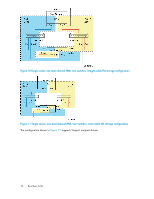HP Integrity rx2800 Boot from SAN Guide - Page 15
Reconfiguring HBA zoning to avoid time-out conditions
 |
View all HP Integrity rx2800 manuals
Add to My Manuals
Save this manual to your list of manuals |
Page 15 highlights
Reconfiguring HBA zoning to avoid time-out conditions In boot from SAN configurations where there are more than two Emulex HBAs in the same zone as the boot HBA, a time-out condition may occur when the boot HBA interacts with the non-boot HBAs, causing a crash-dump to not be generated. To avoid time-out conditions, reconfigure the zoning so that the boot instance for each path is in its own zone, separate from the other non-boot HBAs. This may also result in faster boot-up times. Server replacement in the event of a server failure If you retaining the original HBAs, place them in their corresponding PCI slots on the replacement server. If you are not retaining the original HBAs, make sure to: • Rebuild the boot table with the new HBA ID information. • Remove the original HBAs from their zones, and replace them with the new HBAs. • Remove the original HBAs from their array storage presentation and replace them with the new HBAs. Prerequisites To setup booting from a SAN, you should be familiar with: • EVA, MSA, or XP Fibre Channel RAID arrays. This information is in the RAID array. • Familiarity with switch-based zoning. For information about zoning for your environment, see your switch's installation guide documentation. The following procedures are not fully described in this document. However, in order to perform boot from SAN setup procedures, you will need to complete them. • MSA, EVA and XP • HP highly recommends creating a new boot LUN so that you will begin with a clean and unpartitioned virtual disk. • Verifying that the storage units have the proper access. • Switch configurations and zoning-Check the switch to ensure there are no zoning conflicts. You must set up switch zoning as part of your configuration. • If you are using the Rapid Deployment Pack, see the RDP documentation. Supported configurations This document describes single-server, cluster, multipath configurations using: • EVA • MSA • XP RAID arrays Perform the following for EVA, MSA, and XP arrays: • Verify that all existing storage units (virtual disks) have the proper access settings. • With switch-based configurations, if zoning is enabled, check the switch to ensure there are no zoning conflicts. Fibre Channel host bus adapters software guide for Windows 15