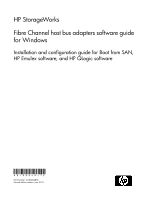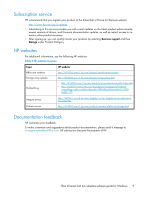HP Integrity rx2800 Boot from SAN Guide - Page 5
HP Integrity rx2800 - i2 Manual
 |
View all HP Integrity rx2800 manuals
Add to My Manuals
Save this manual to your list of manuals |
Page 5 highlights
Figures 1 Single server, two single-channel HBAs, one switch, straight-cable storage configuration ...16 2 Single server, two single-channel HBAs, one switch, cross-cable storage configuration ...... 17 3 Single server, one HBA, one switch configuration 17 4 Single server, two single-channel HBAs, two switches, straight-cable HA storage configuration ...17 5 Single server, two single-channel HBAs, two switches, straight-cable HA storage configuration ...18 6 Clustered servers, four single-channel HBAs per server, two switches, cross-cable HA storage configuration 18 7 Single server, one dual-channel HBA, one switch, straight-cable storage configuration ...... 19 8 Single server, one dual-channel HBA, one switch, straight-cable storage configuration ...... 19 9 Single server, one dual-channel HBA, two switches, cross-cable storage configuration ...... 19 10 Single server, one dual-channel HBA, two switches, straight-cable HA storage configuration ...20 11 Single server, one dual-channel HBA, two switches, cross-cable HA storage configuration ...20 12 Single server, one dual-channel HBA, two switches, cross-cable HA storage configuration ...21 13 EFI Boot Manager menu 27 14 EFI Boot Manager main menu 27 15 Selecting a device to update 28 16 Firmware Flash Results 28 17 Configure Storage Adapter screen 29 18 Configure the Fibre Channel card screen 29 19 Installing the operating system using the Windows CD-ROM 31 Fibre Channel host bus adapters software guide for Windows 5