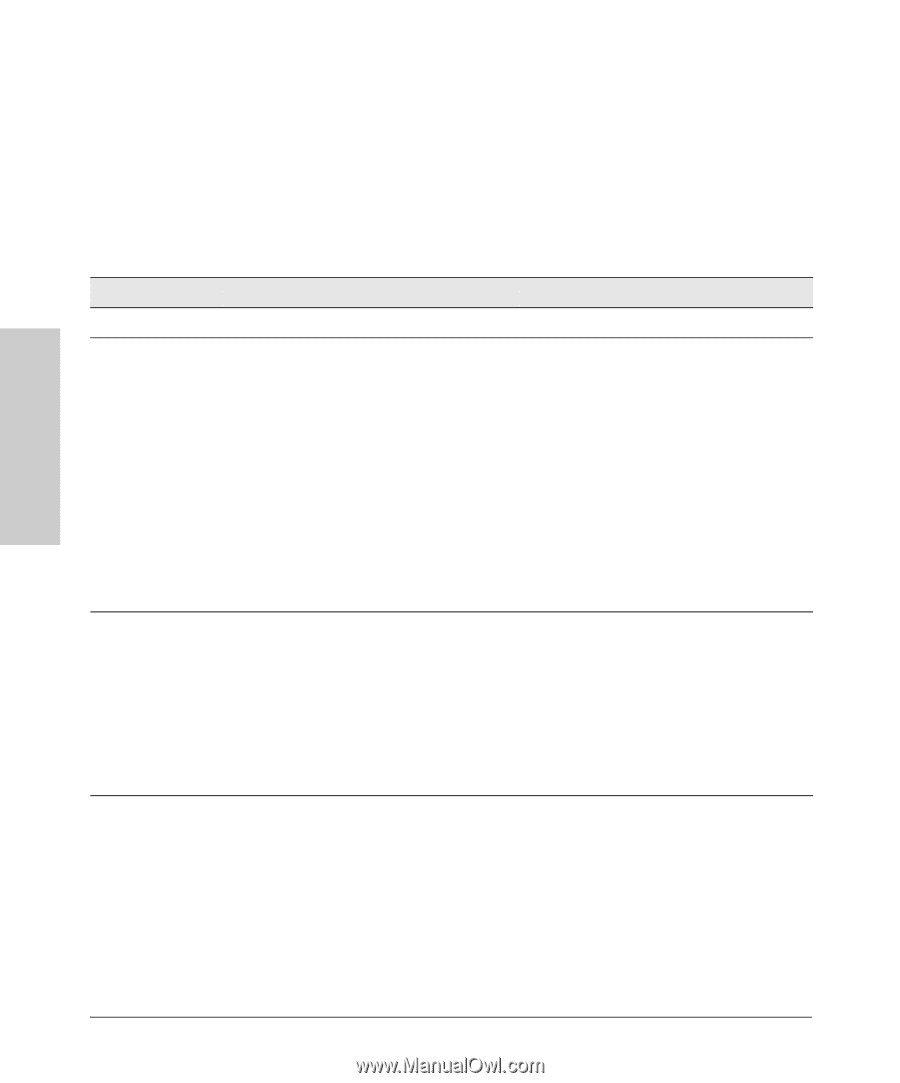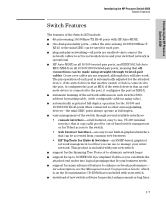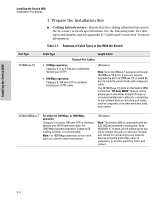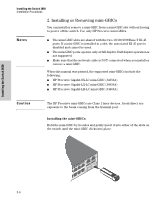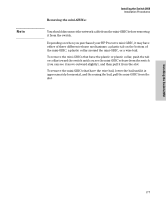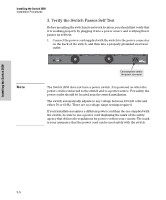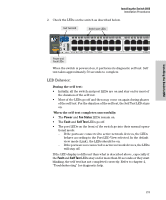HP J4899B User Manual - Page 20
Prepare the Installation Site, Installing the Switch 2650, Table 2-1. - specifications
 |
View all HP J4899B manuals
Add to My Manuals
Save this manual to your list of manuals |
Page 20 highlights
Installing the Switch 2650 Installing the Switch 2650 Installation Procedures 1. Prepare the Installation Site ■ Cabling Infrastructure - Ensure that the cabling infrastructure meets the necessary network specifications. See the following table for cable types and lengths, and see appendix B, "Cables and Connectors" for more information: Table 2-1. Summary of Cable Types to Use With the Switch Port Type 10/100Base-TX Cable Type Length Limits Twisted-Pair Cables • 10 Mbps operation: Category 3, 4, or 5, 100-ohm unshielded twisted-pair (UTP) • 100 Mbps operation: Category 5, 100-ohm UTP or shielded twisted-pair (STP) cable. 100 meters Note: Since the 10Base-T operation is through 10/100Base-TX ports, if you ever want to upgrade the ports to 100Base-TX, it would be best to cable the ports initially with category 5 cable. The 10/100-Base-TX ports on the Switch 2650 include the "HP Auto-MDIX" feature, which allows you to use either straight-through or crossover twisted-pair cables for connecting to any network devices including end nodes, such as computers, or to other switches, hubs, and routers. 10/100/1000Base-T For either 10, 100 Mbps, or 1000 Mbps operation: Category 5 or better, 100-ohm UTP or shielded twisted-pair (STP) balanced cable. For 1000 Mbps (gigabit) operation, Category 5E cabling or better is recommended. Note: For 1000 Mbps operation, all four wire pairs are used for data transmission. 100 meters Note: The Switch 2650 is compatible with the IEEE 802.3ab standard including the "Auto MDI/MDI-X" feature, which allows you to use either straight-through or crossover twistedpair cables for connecting to any network devices including end nodes, such as computers, or to other switches, hubs, and routers. 2-4