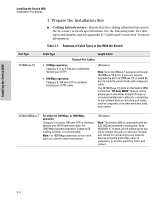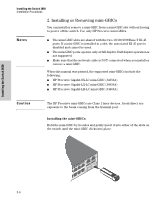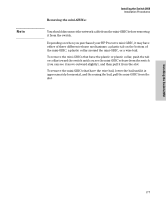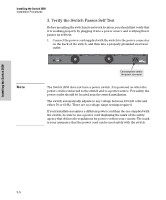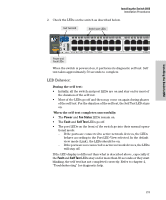HP J4899B User Manual - Page 22
Installing or Removing mini-GBICs, Notes, Caution - support
 |
View all HP J4899B manuals
Add to My Manuals
Save this manual to your list of manuals |
Page 22 highlights
Installing the Switch 2650 Installing the Switch 2650 Installation Procedures 2. Installing or Removing mini-GBICs You can install or remove a mini-GBIC from a mini-GBIC slot without having to power off the switch. Use only HP Procurve mini-GBICs. Notes ■ The mini-GBIC slots are shared with the two 10/100/1000Base-T RJ-45 ports. If a mini-GBIC is installed in a slot, the associated RJ-45 port is disabled and cannot be used. ■ The mini-GBIC ports operate only at full duplex. Half duplex operation is not supported. ■ Make sure that the network cable is NOT connected when you install or remove a mini-GBIC. When this manual was printed, the supported mini-GBICs include the following: ■ HP Procurve Gigabit-SX-LC mini-GBIC (J4858A) ■ HP Procurve Gigabit-LX-LC mini-GBIC (J4859A) ■ HP Procurve Gigabit-LH-LC mini-GBIC (J4860A) Caution The HP Procurve mini-GBICs are Class 1 laser devices. Avoid direct eye exposure to the beam coming from the transmit port. Installing the mini-GBICs: Hold the mini-GBIC by its sides and gently insert it into either of the slots on the switch until the mini-GBIC clicks into place. 2-6 GPoigrt-sT 38 37 40 39 42 41 44 43 46 45 M 48 47 47 50 T M MGPoBirnItCis- 48 ! 49 T Use only one (T or M) for each Gigabit port