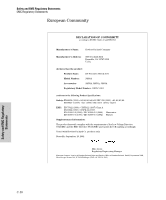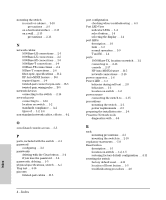HP J4899B User Manual - Page 83
Index - 5, subnet mask
 |
View all HP J4899B manuals
Add to My Manuals
Save this manual to your list of manuals |
Page 83 highlights
S safety and regulatory statements ... C-1 safety specifications ... A-2 segment switch sample topology ... 2-20 selecting the Port LED View display ... 1-4 self test Fault LED behavior ... 2-9 LED behavior during ... 2-9 Power LED behavior ... 2-9 Self Test LED ... 1-3 behavior during factory default reset ... 4-11 behavior during self test ... 2-9 serial cable for direct console connection ... 2-18 slots for mini-GBICs location on switch ... 1-2 specifications connectors ... A-2 electrical ... A-1 environmental ... A-1 physical ... A-1 safety ... A-2 straight-through cable pin-out ... B-7, B-9 subnet mask configuring ... 3-3 summary of cables used with the switch ... 2-4 of switch installation ... 2-2 switch connecting to a power source ... 2-15 description ... 1-1 downloading new software ... 4-12 electrical specifications ... A-1 environmental specifications ... A-1 features ... 1-7 front panel description ... 1-2 included parts ... 2-1 LED descriptions ... 1-3 mounting in a rack or cabinet ... 2-10 mounting on a wall ... 2-13 mounting on horizontal surface ... 2-15 physical specifications ... A-1 switch operation verifying after installation ... 2-8 Switch Setup screen ... 3-2 configuring a subnet mask ... 3-3 configuring an IP address ... 3-3 field descriptions ... 3-3 T Telnet access to the console ... 3-5 terminal configuration ... 2-17 testing checking the console messages ... 4-9 checking the LEDs ... 4-9 diagnostic tests ... 4-9 end-to-end communications ... 4-10 link test ... 4-10 Ping test ... 4-10 switch operation ... 4-9 switch-to-device communications ... 4-10 twisted-pair cabling ... 4-10 tips for troubleshooting ... 4-1 topologies effects of improper topology ... 4-2 samples of ... 2-19 troubleshooting ... 4-1 basic tips ... 4-1 checking port configuration ... 4-3 checking the console messages ... 4-9 checking the LEDs ... 4-9 common network problems ... 4-1 connecting to fixed full-duplex devices ... 4-1 diagnostic tests ... 4-9 effects of improper topology ... 4-2 effects of non-standard cables ... 4-2 link test ... 4-10 Ping test ... 4-10 Proactive Network tools ... 4-8 restoring factory default configuration ... 4-11 testing connections to other devices ... 4-10 testing end-to-end communications ... 4-10 testing the switch ... 4-9 testing the twisted-pair cables ... 4-10 twisted-pair cable cross-over cable pin-out ... B-8 pin-outs ... B-5, B-7, B-9 straight-through cable pin-out ... B-7, B-9 switch-to-computer connection ... B-7, B-9 switch-to-switch or hub connection ... B-8 testing ... 4-10 Index Index - 5