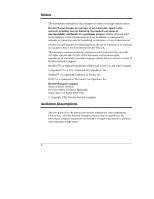iii
Contents
1 Installation Overview
....................................................................................
1
Verify Contents
..............................................................................................
1
View the Readme File
....................................................................................
1
Remove the Cover
.........................................................................................
2
Install Additional Memory
...............................................................................
3
Install Additional EISA Boards and PCI Boards
..............................................
4
Install Additional Mass Storage Devices
.........................................................
5
Configure the HP NetServer and Install Additional ISA Boards
.......................
5
2 HP NetServer Navigator
................................................................................
7
Contents of the HP NetServer Navigator CD-ROM
.........................................
7
Readme File
..............................................................................................
7
HP NetServer Information Assistant
...........................................................
7
Configuration Assistant
..............................................................................
8
HP Management Solutions
.........................................................................
9
HP NetServer Utilities
..............................................................................
10
Change User Preferences
........................................................................
11
3 HP NetServer Information Assistant
..........................................................
13
HP Information Assistant Overview
..............................................................
13
Using HP NetServer Information Assistant
...................................................
13
Getting Help
.............................................................................................
13
Finding Information
..................................................................................
14
Copying and Printing Information
.............................................................
15
Installing HP Information Assistant Software
................................................
16
Installing from the CD-ROM
.....................................................................
16
Installing from the Network
.......................................................................
16
4 Configuring Mass Storage
..........................................................................
19
Mass Storage Indicator Lights
......................................................................
19
Shelf Locations
............................................................................................
20
Switch Settings on the Hot Swap Subsystem
................................................
21
Hot Swap Subsystem SCSI Address Settings
...........................................
23
Configuring Fast SCSI or Ultra SCSI Mode
..................................................
24
Configuring Ultra SCSI Mode In The ECU
................................................
24