HP LH4r HP Netserver LH 3/LH 3r to LH 4/LH 4r - Page 15
Removing Covers and the CPU, Baseboard
 |
View all HP LH4r manuals
Add to My Manuals
Save this manual to your list of manuals |
Page 15 highlights
2 Removing Covers and the CPU Baseboard CAUTION Wear a wrist strap and use a static-dissipating work surface connected to the chassis at all times. Before you can install the new LH 4 CPU baseboard, there are several components to remove from the LH 3: • Remove the bezel and covers 2 and 3 to get access to the HP NetServer's interior • Remove the LH 3 CPU baseboard • Remove the old CPU baseboard guide and the air baffle from the LH 3 chassis. Removing the Bezel and Covers The HP NetServer has three hand-removable cover panels and a bezel: • Cover 1 covers the side where the I/O board is located. • Cover 2 covers the area above the CPU baseboard. • Cover 3 covers the side where the CPU baseboard is located. 11
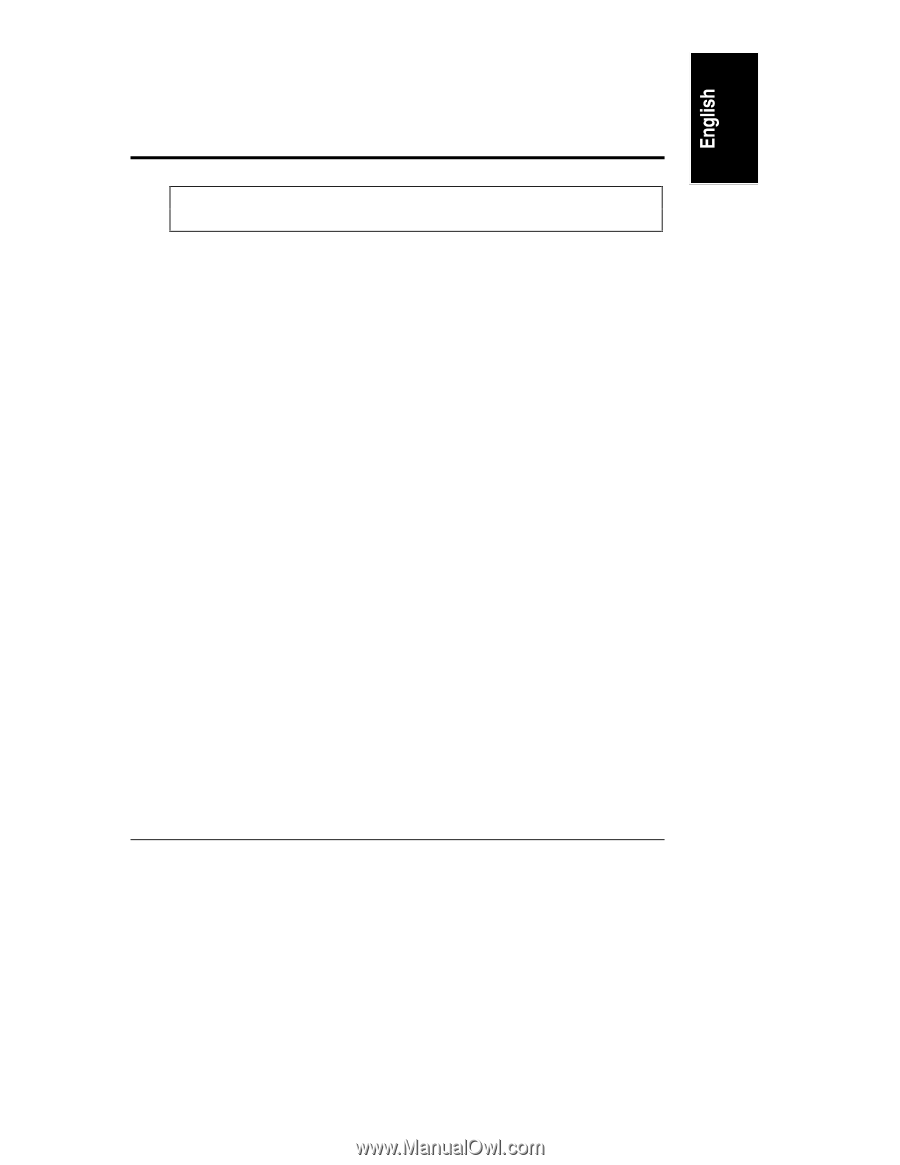
11
2
Removing Covers and the CPU
Baseboard
CAUTION
Wear a wrist strap and use a static-dissipating work surface
connected to the chassis at all times.
Before you can install the new LH 4 CPU baseboard, there are several components
to remove from the LH 3:
•
Remove the bezel and covers 2 and 3 to get access to the HP NetServer’s
interior
•
Remove the LH 3 CPU baseboard
•
Remove the old CPU baseboard guide and the air baffle from the LH 3
chassis.
Removing the Bezel and Covers
The HP NetServer has three hand-removable cover panels and a bezel:
•
Cover 1 covers the side where the I/O board is located.
•
Cover 2 covers the area above the CPU baseboard.
•
Cover 3 covers the side where the CPU baseboard is located.














