iii
Contents
About This Guide
.............................................................................................
1
Accessory Kit Contents
..................................................................................
1
Precautions
...................................................................................................
2
1
HP NetServer LH 6000/6000r Processor Upgrade
......................................
3
Introduction
...................................................................................................
3
Tools Required
..........................................................................................
3
Upgrade Overview
.....................................................................................
4
Configuration Guidelines
............................................................................
4
Processor Installation
....................................................................................
5
System Preparation
...................................................................................
5
Removing the Terminator or Existing Processor
.........................................
7
Installing the Processor
..............................................................................
9
Installing the VRM
...................................................................................
10
Setting the Processor Speed
...................................................................
11
Completing the Hardware Upgrade
..........................................................
13
Updating Firmware
......................................................................................
13
2
HP NetServer LT 6000r Processor Upgrade
.............................................
15
Introduction
.................................................................................................
15
Tools Required
........................................................................................
16
Upgrade Overview
...................................................................................
16
Configuration Guidelines
..........................................................................
16
Processor Installation
..................................................................................
17
System Preparation
.................................................................................
17
Removing the Terminator or Existing Processor
.......................................
19
Installing the Processor
............................................................................
22
Installing the VRM
...................................................................................
23
Setting the Processor Speed
...................................................................
24
Completing the Hardware Upgrade
..........................................................
26
Updating Firmware
......................................................................................
26
3
BIOS Update
..............................................................................................
27
Introduction
.................................................................................................
27
Updating the BIOS
.......................................................................................
27