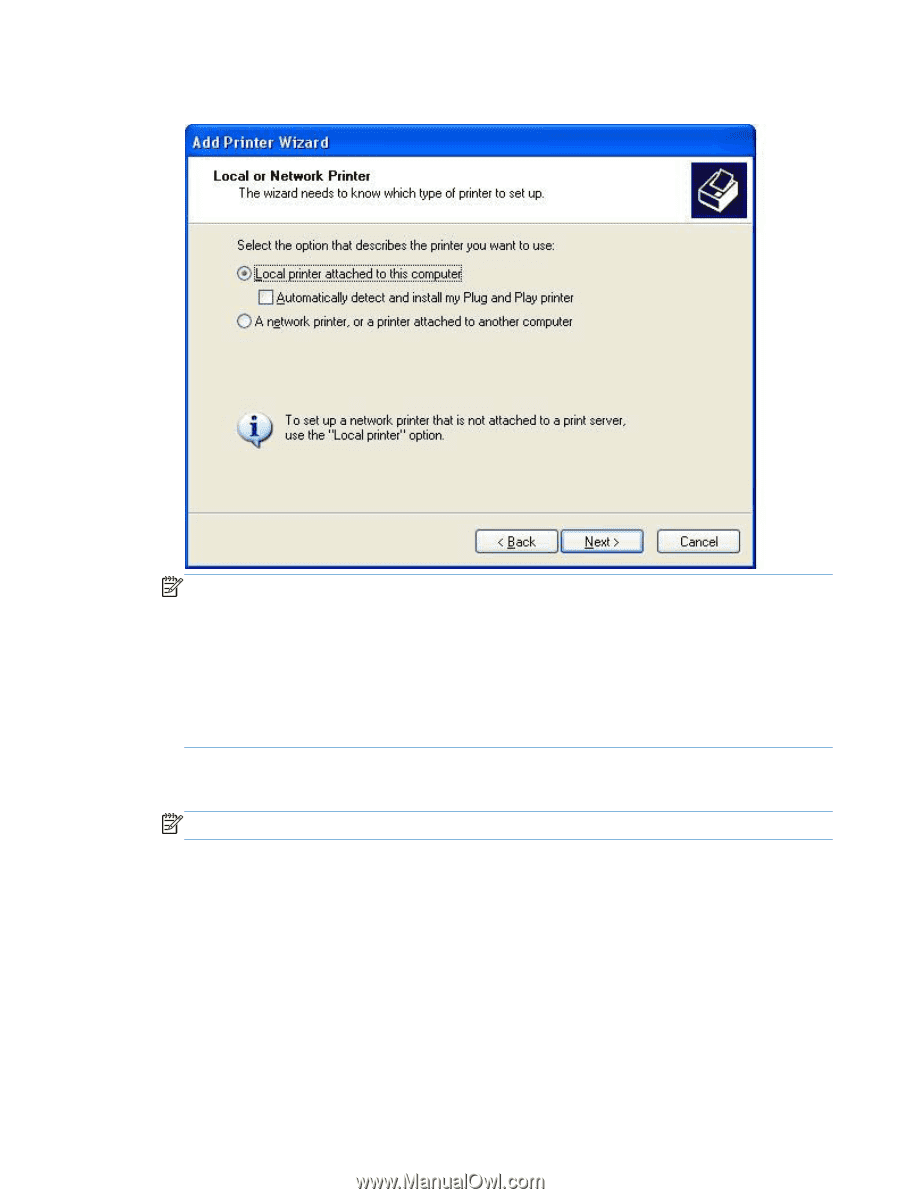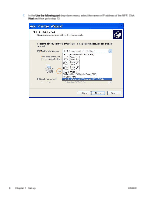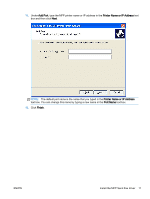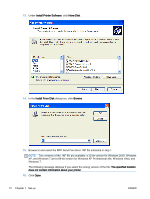HP LaserJet M5000 LaserJet Analog Fax Accessory 500 - Send Fax Driver Guide - Page 13
Local or Network Printer, Select a Printer Port
 |
View all HP LaserJet M5000 manuals
Add to My Manuals
Save this manual to your list of manuals |
Page 13 highlights
5. Under Local or Network Printer, select Local printer attached to this computer. Click Next. NOTE: Select Local printer attached to this computer to install the MFP Send Fax driver on a network printer. The printer name is HP MFP Send Fax when the driver is installed on a local printer. If you select A network printer, or a printer attached to another computer, then the IP address of the computer is required. Some features, such as fax preview, are not available if the driver is installed by using the network printer installation (Point-and-Print). The MFP Send Fax driver cannot be installed on a printer that is connected to the computer through a serial or parallel port. It must be on a network. 6. If your computer is already connected to the MFP, under Select a Printer Port, select Use the following port. NOTE: If your computer is not connected to the MFP, go to step 8. ENWW Install the MFP Send Fax driver 7