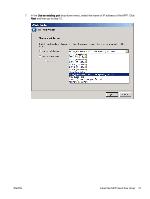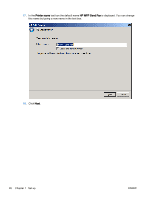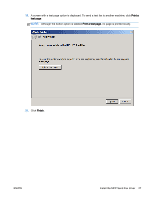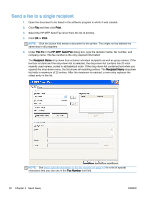HP LaserJet M5000 LaserJet Analog Fax Accessory 500 - Send Fax Driver Guide - Page 32
Printer name, HP MFP Send Fax, In the, text box the default name, is displayed. You can change
 |
View all HP LaserJet M5000 manuals
Add to My Manuals
Save this manual to your list of manuals |
Page 32 highlights
17. In the Printer name text box the default name HP MFP Send Fax is displayed. You can change this name by typing a new name in the text box. 18. Click Next. 26 Chapter 1 Set up ENWW
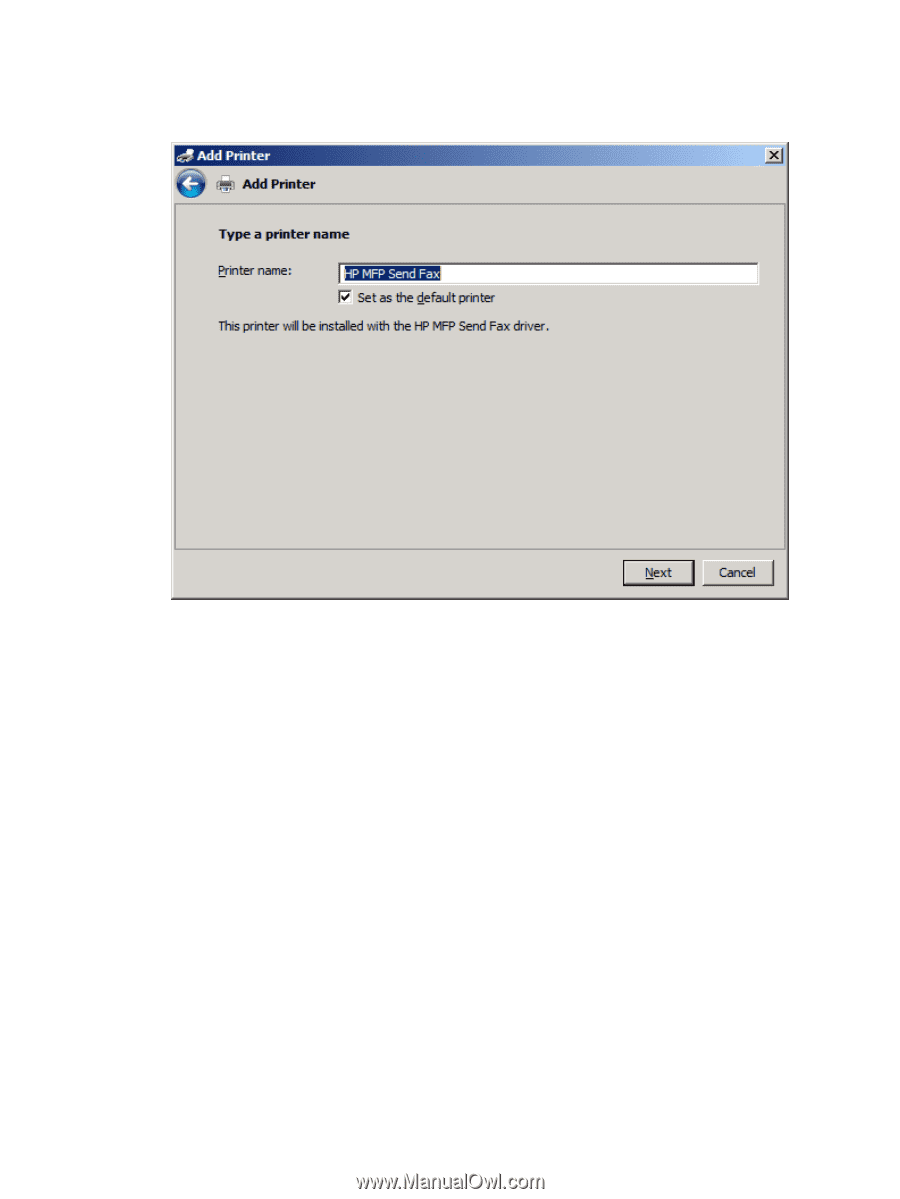
17.
In the
Printer name
text box the default name
HP MFP Send Fax
is displayed. You can change
this name by typing a new name in the text box.
18.
Click
Next
.
26
Chapter 1
Set up
ENWW