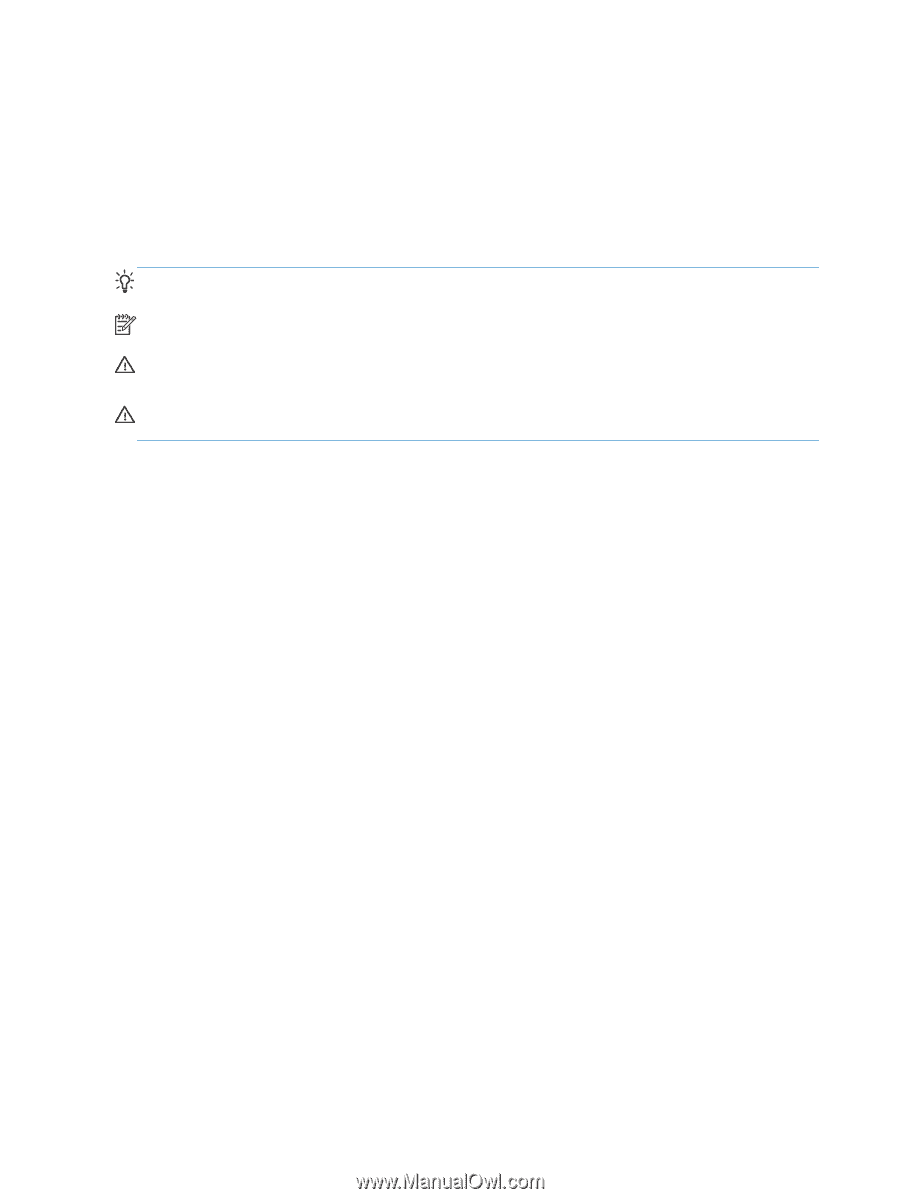HP LaserJet M5000 LaserJet Analog Fax Accessory 500 - Send Fax Driver Guide - Page 8
Introduction, MFP Send Fax driver.
 |
View all HP LaserJet M5000 manuals
Add to My Manuals
Save this manual to your list of manuals |
Page 8 highlights
Introduction You can use the HP LaserJet MFP Send Fax driver to send faxes from your computer to one or more HP multifunction peripherals (MFP). After it is installed, the driver can be accessed by printing to the MFP Send Fax driver. This guide describes the fax functions that are included with the MFP Send Fax driver. Conventions used in this guide TIP: Tips provide helpful hints or shortcuts. NOTE: Notes provide important information to explain a concept or to complete a task. CAUTION: Cautions indicate procedures that you should follow to avoid losing data or damaging the product. WARNING! Warnings alert you to specific procedures that you should follow to avoid personal injury, catastrophic loss of data, or extensive damage to the product. 2 Chapter 1 Set up ENWW