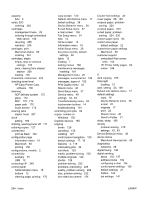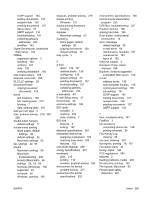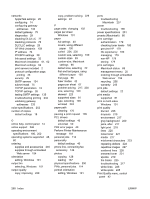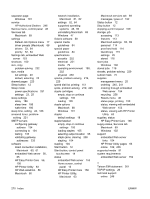HP LaserJet M9040/M9050 HP LaserJet M9040/M9050 MFP - User Guide - Page 282
DLC/LLC settings, HP Web Jetadmin
 |
View all HP LaserJet M9040/M9050 manuals
Add to My Manuals
Save this manual to your list of manuals |
Page 282 highlights
networks AppleTalk settings 29 configuring 74 configuring gateway addresses 134 default gateway 75 diagnostics 29 disabling DLC/LLC 77 disabling protocols 76 DLC/LLC settings 29 HP Web Jetadmin 159 IP address 74 IPX/SPX settings 28 link speed settings 32 Macintosh installation 61, 62 Macintosh settings 64 print servers included 2 protocol configuration page, printing 33 security 29 SMTP servers 134 subnet mask 75 TCP/IP parameters 74 TCP/IP settings 26 testing SMTP settings 135 troubleshooting printing 234 validating gateway addresses 233 noise specifications 252 number of copies default settings 18 O online help, control panel 14 online support 246 operating environment specifications 180, 252 operating systems supported 48, 60 ordering supplies and accessories 240 supplies through embedded Web server 154 orientation setting, Windows 101 output bin selecting, Windows 101 output quality copy, improving 229 copy, problem-solving 229 settings 42 P page order, changing 102 pages per sheet Windows 101 paper A4 settings 40 covers, using different paper 100 curled 224, 230 custom size, selecting 100 custom sizes 83 custom-size, Macintosh settings 66 default size, selecting 22 first and last pages, using different paper 100 first page 66 fuser modes 42 pages per sheet 67 problem-solving 217, 230 size, selecting 100 skewed 223 supported sizes 81 type, selecting 100 wrinkled 224 paper path cleaning 170 pausing a print request 109 PCL drivers default settings 40 universal 50 PDF error pages 40 Perform Printer Maintenance message 181 personal jobs 114 personality default settings 40 phone line, connecting fax accessory 146 photos copying 128 loading 137 physical specifications 250 PINs, personal jobs 114 portrait orientation setting, Windows 101 ports troubleshooting Macintosh 237 power troubleshooting 190 power specifications 251 presets (Macintosh) 66 print cartridge authentication 179 checking toner levels 180 genuine HP 179 life expectancy 180 managing 179 non-HP 179 storing 179 print cartridges Macintosh status 69 management menu 25 ordering through embedded Web server 154 recycling 256 warranty 245 print jobs default settings 22 print media supported 81 print on both sides Windows 101 print quality blurred 226 dropouts 219 environment 217 gray background 220 jams, after 217 light print 218 lines 220 loose toner 221 media 217 misformed characters 223 repeating defects 222 repetitive images 227 scattered lines 226 smeared toner 221 specks 219 tire tracks 225 troubleshooting 217 white lines 225 white spots 225 Print Quality menu, control panel 42 268 Index ENWW