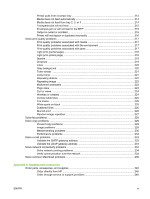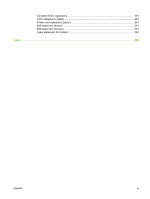Configure the device to stop or continue when the staple cartridge is empty
..................
105
Load staples
....................................................................................................................
105
Cancel a print job
.............................................................................................................................
109
Stop the current print job from the control panel
..............................................................
109
Stop the current print job from the software program
......................................................
109
Print on envelopes
............................................................................................................................
110
Job storage features for print
...........................................................................................................
113
Gain access to the job storage features for print
.............................................................
113
Use the proof and hold feature
........................................................................................
114
Create a proof and hold job
.............................................................................
114
Print the remaining copies of a proof and hold job
..........................................
114
Delete a proof and hold job
.............................................................................
114
Use the personal job feature
............................................................................................
114
Create a personal job
......................................................................................
115
Print a personal job
.........................................................................................
115
Delete a personal job
......................................................................................
115
Use the QuickCopy feature
..............................................................................................
115
Create a QuickCopy job
..................................................................................
116
Print additional copies of a QuickCopy job
......................................................
116
Delete a QuickCopy job
..................................................................................
116
Use the stored job feature
...............................................................................................
116
Create a stored print job
..................................................................................
117
Print a stored print job
.....................................................................................
117
Delete a stored print job
..................................................................................
117
8
Copy
Use the Copy screen
........................................................................................................................
120
Set the default copy options
.............................................................................................................
121
Basic copy instructions
.....................................................................................................................
122
Copy from the scanner glass
...........................................................................................
122
Copy from the document feeder
......................................................................................
122
Adjust the copy settings
...................................................................................................................
123
Copy two-sided documents
..............................................................................................................
124
Copying two-sided documents manually
.........................................................................
124
Copy two-sided documents automatically
.......................................................................
124
Copy mixed-size originals
................................................................................................................
126
Change the copy-collation setting
....................................................................................................
127
Copy photos and books
....................................................................................................................
128
Combine copy jobs by using Job Build
.............................................................................................
129
Cancel a copy job
.............................................................................................................................
130
Job storage features for copy
...........................................................................................................
131
Create a stored copy job
..................................................................................................
131
Print a stored copy job
.....................................................................................................
131
Delete a stored copy job
..................................................................................................
131
9
Scan and send to e-mail
Configure the device to send e-mail
.................................................................................................
134
Supported protocols
.........................................................................................................
134
Configure e-mail server settings
......................................................................................
134
Use the Send E-mail screen
.............................................................................................................
136
vi
ENWW