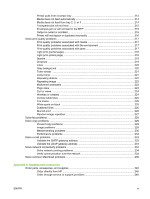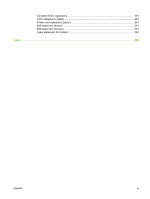Perform basic e-mail functions
.........................................................................................................
137
Load documents
..............................................................................................................
137
Send documents
..............................................................................................................
137
Send a document
............................................................................................
137
Use the auto-complete function
......................................................................
138
Use the address book
......................................................................................................................
139
Create a recipient list
.......................................................................................................
139
Use the local address book
.............................................................................................
139
Add e-mail addresses to the local address book
............................................
140
Delete e-mail addresses from the local address book
....................................
140
Change e-mail settings for the current job
.......................................................................................
141
Scan to a folder
................................................................................................................................
142
Scan to a workflow destination
.........................................................................................................
143
10
Fax
Analog fax
........................................................................................................................................
146
Connect the fax accessory to a phone line
......................................................................
146
Configure and use the fax features
..................................................................................
146
Digital fax
..........................................................................................................................................
148
11
Manage and maintain
Information pages
.............................................................................................................................
150
Embedded Web server
.....................................................................................................................
152
Open the embedded Web server by using a network connection
...................................
152
Embedded Web server sections
......................................................................................
153
HP Easy Printer Care
.......................................................................................................................
156
Supported operating systems
..........................................................................................
156
Open the HP Easy Printer Care software
........................................................................
156
HP Easy Printer Care software sections
..........................................................................
156
Use HP Web Jetadmin software
......................................................................................................
159
HP Printer Utility for Macintosh
........................................................................................................
160
Open the HP Printer Utility
...............................................................................................
160
Print a cleaning page
.......................................................................................................
160
Print a configuration page
................................................................................................
160
View supplies status
........................................................................................................
161
Order supplies online and use other support features
.....................................................
161
Upload a file to the printer
................................................................................................
161
Update the firmware
........................................................................................................
162
Activate the two-sided printing (duplexing) mode
............................................................
162
Lock or unlock printer storage devices
............................................................................
162
Save or print stored jobs
..................................................................................................
162
Configure trays
................................................................................................................
163
Change network settings
.................................................................................................
163
Open the embedded Web server
.....................................................................................
163
Set up e-mail alerts
..........................................................................................................
164
Security features
..............................................................................................................................
165
Secure the embedded Web server
..................................................................................
165
Foreign Interface Harness (FIH)
......................................................................................
165
Requirements
..................................................................................................
165
Use the FIH
.....................................................................................................
165
ENWW
vii