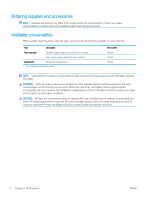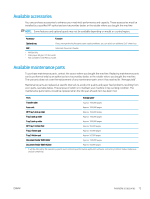HP LaserJet MFP M433 User Guide - Page 77
Accessing settings using the Embedded Web Server (EWS), navigating within the EWS for the HP printer.
 |
View all HP LaserJet MFP M433 manuals
Add to My Manuals
Save this manual to your list of manuals |
Page 77 highlights
Accessing settings using the Embedded Web Server (EWS) Network-connected MFPs have an Embedded Web Server available to view and modify printer settings. NOTE: Not available on the M433a model. Use the following steps to open the EWS: 1. Print a configuration page to obtain your printer's IP address or host name. 2. Open a Web browser, and in the address line, type the IP address or host name exactly as it displays on the configuration page. Press the Enter key on the computer keyboard. The EWS opens. If the Web browser displays a There is a problem with this website's security certificate message when attempting to open the EWS, click Continue to this website (not recommended). NOTE: Choosing Continue to this website (not recommended) will not harm the computer while navigating within the EWS for the HP printer. Modify settings in the EWS The EWS displays printer settings in a "Read-only" view by default. Users must log in to the EWS to change any settings. Use the following steps to log into the EWS: 1. Click Sign In in the upper-right of the EWS page. 2. Type admin for both the Username and Password. ENWW Accessing settings using the Embedded Web Server (EWS) 69