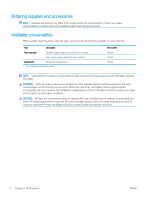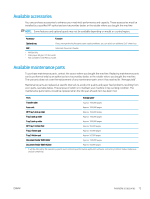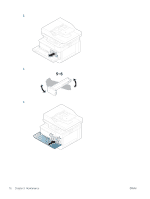HP LaserJet MFP M433 User Guide - Page 82
Storing the consumables, Imaging unit handling instructions, Toner cartridge usage
 |
View all HP LaserJet MFP M433 manuals
Add to My Manuals
Save this manual to your list of manuals |
Page 82 highlights
Storing the consumables Consumables contain components that are sensitive to light, temperature, and humidity. HP suggests users follow these recommendations to ensure optimal performance, highest quality, and longest life from your new HP consumables. Store the consumables in the same environment in which the printer will be used. This should be in controlled temperature and humidity conditions. The consumables should remain in their original and unopened package until installation. If the consumables are removed from the printer, follow the instructions below to store the imaging unit properly. ● Store the cartridge inside the protective bag from the original package. ● Store lying flat (not standing on end) with the same side facing up as if it were installed in the machine. ● Do not store consumables in any of the following conditions: - Temperature greater than 40°C (104°F). - Humidity range less than 20% or greater than 80%. - An environment with extreme changes in humidity or temperature. - Direct sunlight or room light. - Dusty places. - A car for a long period of time. - An environment where corrosive gases are present. - An environment with salty air. Imaging unit handling instructions ● Opening the imaging unit package prior to use dramatically shortens its useful shelf and operating life. Do not store on the floor. ● If original packaging is not available, cover the top opening of the imaging unit with paper and store in a dark cabinet. ● Do not touch the surface of the photoconductive drum in the imaging unit. ● Do not expose the imaging unit to unnecessary vibrations or shock. ● Never manually rotate the drum, especially in the reverse direction; this can cause internal damage and toner spillage. Toner cartridge usage HP cannot recommend the use of non-HP toner cartridges, either new or remanufactured. NOTE: For HP printer products, the use of a non-HP toner cartridge or a refilled toner cartridge does not affect either the warranty to the customer or any HP support contract with the customer. However, if product failure or damage is attributable to the use of a non-HP toner cartridge or refilled toner cartridge, HP will charge its standard time and materials charges to service the product for the particular failure or damage. 74 Chapter 9 Maintenance ENWW