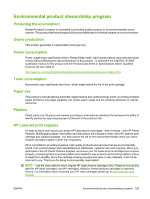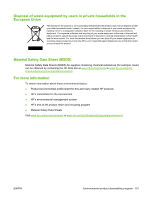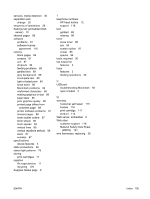HP LaserJet P1500 Service Manual - Page 146
Material Safety Data Sheet, Korean EMI statement
 |
View all HP LaserJet P1500 manuals
Add to My Manuals
Save this manual to your list of manuals |
Page 146 highlights
M Macintosh driver, problem solving 92 problems, solving 92 USB card, troubleshooting 93 maintenance replacing print cartridges 11 material restrictions 130 Material Safety Data Sheet (MSDS) 131 media clearing jams 81 feeding operations 30 media path, cleaning 15 mercury-free product 130 missing graphics 89 text 89 N Networking tab (embedded Web server) 10 non-HP print cartridges 12 O online customer support 118 operations block diagram 24 engine control system 27 image-formation system 31 laser/scanner system 29 pickup/feed/delivery system 30 sequence of 26 output bin features 3 overview, printer 4 P pages, skewed 88 paper feeding operations 30 paper input trays features 3 feeding problems, solving 88 paper output bin features 3 part numbers covers 98 internal components 100 parts removing and replacing 36, 37 phone numbers HP fraud hotline 12 support 118 pickup roller change 16 clean 19 pickup/feed/delivery system 24, 30 ports types included 3 ports, troubleshooting Macintosh 93 power high-voltage PCA 27 print cartridges HP fraud hotline 12 life expectancy 11 recycling 129 replacing 11 warranty 117 print quality creases 87 curl 87 dropouts 84 EconoMode 22 gray background 85 light or faded print 84 loose toner 86 misformed characters 86 page skew 86 specifications 3 toner scatter outline 87 toner smear 85 toner specks 84 vertical lines 85 vertical repetitive defects 86 wave 87 wrinkles 87 printer cleaning 13 overview 4 software problems 91 printer information pages Configuration page 8 Demo page 8 Supplies Status page 8 printing Configuration page 8 Demo page 8 Supplies Status page 8 problem solving contacting HP support 77 demo page 76 device setup 76 device-computer communication 77 print quality 77 printed page and expectations 77 Ready light 76 Q quality specifications 3 R rear output door features 3 recycling HP printing supplies returns and environmental program 130 refilled print cartridges 12 regulatory statements Canadian DOC regulations 126 declaration of conformity statements 125 environmental product stewardship program 129 FCC compliance 124 Korean EMI statement 126 laser statement for Finland 127 removing a jammed page 81 removing parts 36, 37 replacing parts 36, 37 replacing print cartridges 11 resolution specifications 3 resolve problems replacing print cartridges 11 rollers locating 25 S screws, replacing 36 134 Index ENWW