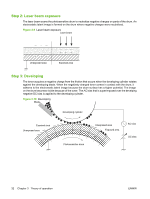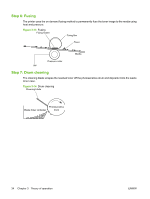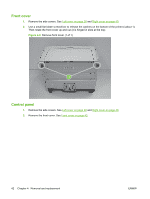HP LaserJet P1500 Service Manual - Page 49
Before performing service, Pre-service procedures, Parts removal order
 |
View all HP LaserJet P1500 manuals
Add to My Manuals
Save this manual to your list of manuals |
Page 49 highlights
Before performing service Follow the pre-service procedures before you perform service. Pre-service procedures 1. Remove all media from the product. 2. Place the product on an ESD mat. If an ESD mat or an ESD-protected workstation is not available, discharge body static and ground the product chassis before servicing the product. 3. Remove the print cartridge. 4. Unplug the power cord and the interface cable. Parts removal order Use the following diagram to determine which parts must be removed before removing other parts. ENWW Before performing service 37
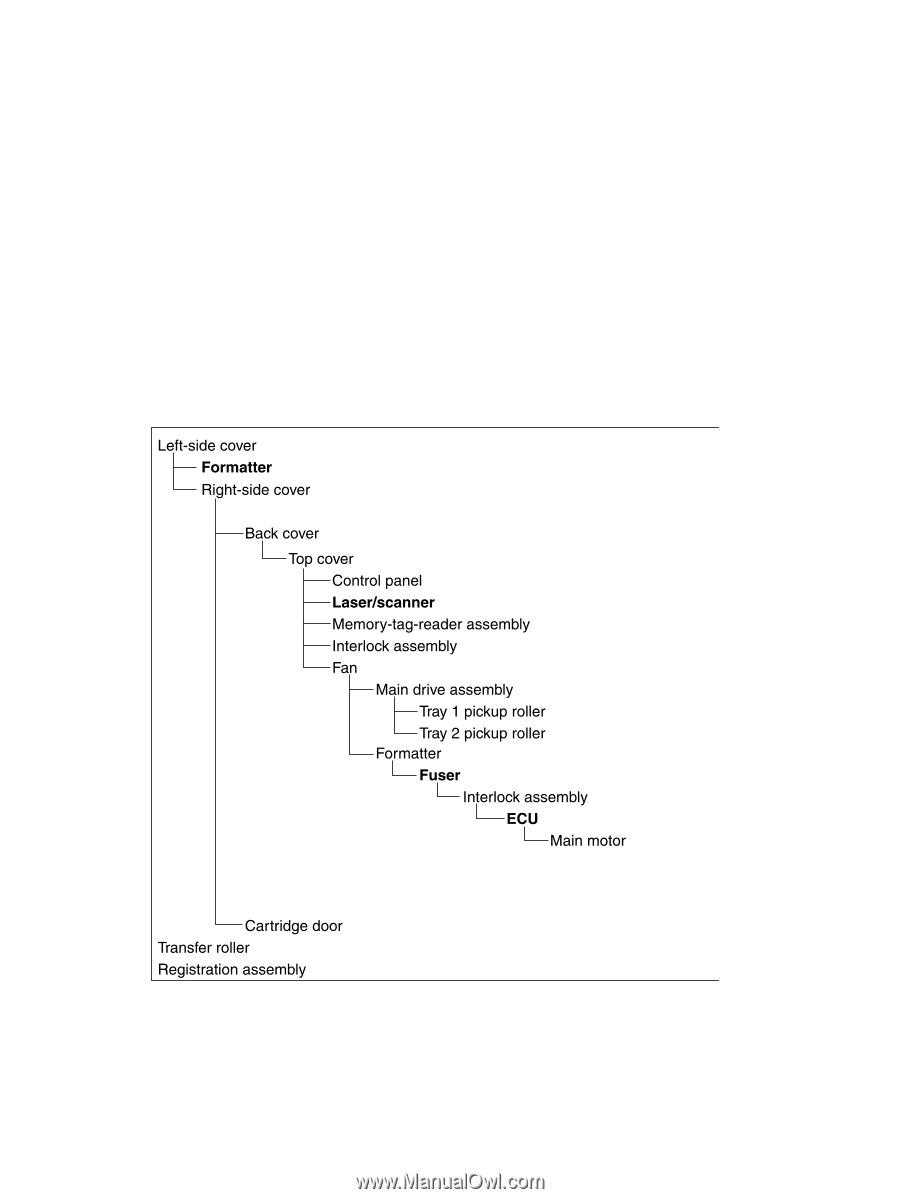
Before performing service
Follow the pre-service procedures before you perform service.
Pre-service procedures
1.
Remove all media from the product.
2.
Place the product on an ESD mat. If an ESD mat or an ESD-protected workstation is not available,
discharge body static and ground the product chassis before servicing the product.
3.
Remove the print cartridge.
4.
Unplug the power cord and the interface cable.
Parts removal order
Use the following diagram to determine which parts must be removed before removing other parts.
ENWW
Before performing service
37