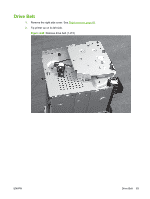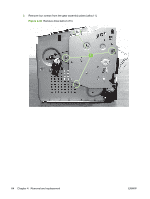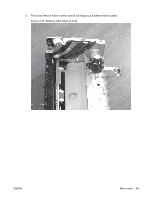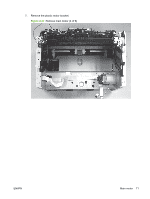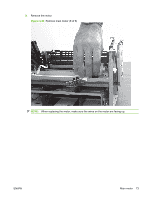HP LaserJet P1500 Service Manual - Page 80
Main motor,
 |
View all HP LaserJet P1500 manuals
Add to My Manuals
Save this manual to your list of manuals |
Page 80 highlights
Main motor 1. Remove the side covers. See Left cover on page 38 and Right cover on page 40. 2. Remove the front cover. See Front cover on page 42. 3. Remove the laser/scanner assembly. See ECU on page 50. 4. Unplug motor control cable (callout 1). Figure 4-34 Remove main motor (1 of 6) 68 Chapter 4 Removal and replacement ENWW
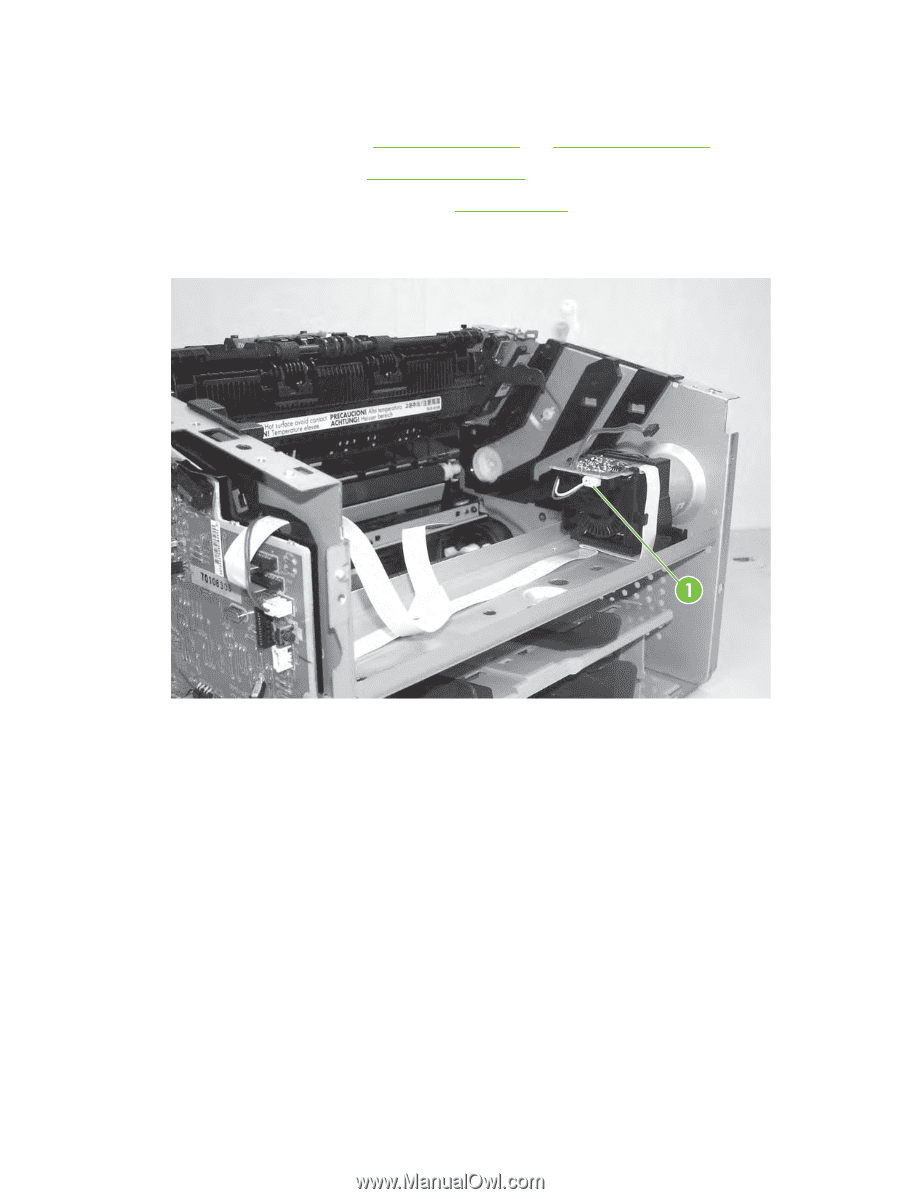
Main motor
1.
Remove the side covers. See
Left cover
on page
38
and
Right cover
on page
40
.
2.
Remove the front cover. See
Front cover
on page
42
.
3.
Remove the laser/scanner assembly. See
ECU
on page
50
.
4.
Unplug motor control cable (callout 1).
Figure 4-34
Remove main motor (1 of 6)
68
Chapter 4
Removal and replacement
ENWW