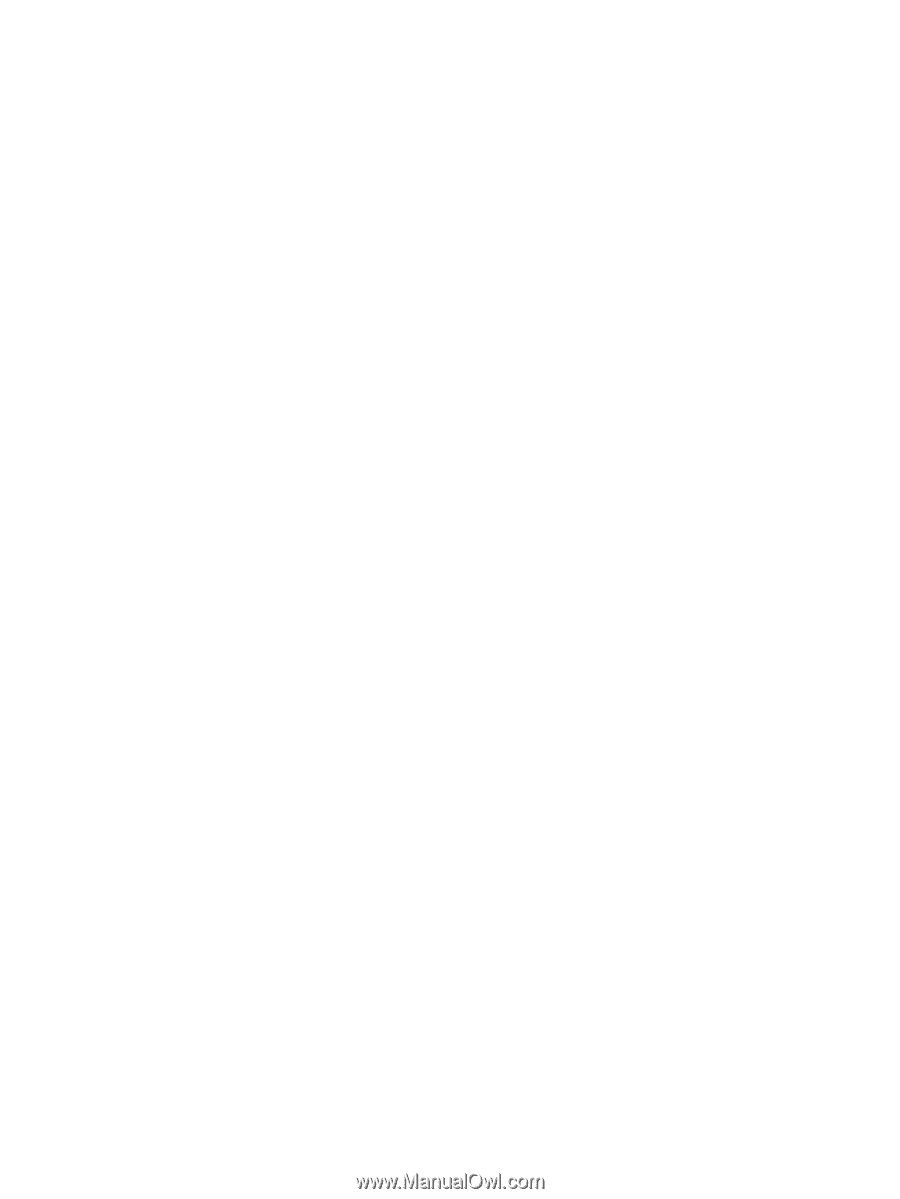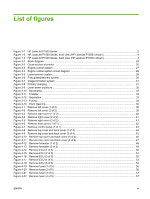Pickup/feed/delivery system
...............................................................................................................
30
Image-formation system
.....................................................................................................................
31
Step 1: Primary charging
...................................................................................................
31
Step 2: Laser beam exposure
............................................................................................
32
Step 3: Developing
............................................................................................................
32
Step 4: Transfer
.................................................................................................................
33
Step 5: Separation
.............................................................................................................
33
Step 6: Fusing
....................................................................................................................
34
Step 7: Drum cleaning
.......................................................................................................
34
4
Removal and replacement
Introduction
.........................................................................................................................................
36
Removal and replacement strategy
...................................................................................
36
Electrostatic discharge
.......................................................................................................
36
Required tools
....................................................................................................................
36
Before performing service
..................................................................................................................
37
Pre-service procedures
......................................................................................................
37
Parts removal order
...........................................................................................................
37
Covers
................................................................................................................................................
38
Left cover
...........................................................................................................................
38
Right cover
.........................................................................................................................
40
Front cover
.........................................................................................................................
42
Control panel
.....................................................................................................................
42
Top cover and back cover
.................................................................................................
43
Formatter
............................................................................................................................................
48
ECU
....................................................................................................................................................
50
Fuser
..................................................................................................................................................
55
Laser/scanner
.....................................................................................................................................
59
Drive Belt
............................................................................................................................................
63
Main motor
.........................................................................................................................................
68
5
Problem solving
Problem-solving checklist
...................................................................................................................
76
Step 1: Is the device set up correctly?
...............................................................................
76
Step 2: Is the Ready light on?
............................................................................................
76
Step 3: Can you print a configuration page?
.....................................................................
76
Step 4: Is the print quality acceptable?
..............................................................................
77
Step 5: Is the device communicating with the computer?
..................................................
77
Step 6: Does the printed page look like you expected?
.....................................................
77
Contact HP support
...........................................................................................................
77
Status-light patterns
...........................................................................................................................
78
Clearing jams
.....................................................................................................................................
81
Typical media jam locations
...............................................................................................
81
Removing a jammed page
.................................................................................................
81
Improve print quality
...........................................................................................................................
84
Light print or faded
.............................................................................................................
84
Toner specks
.....................................................................................................................
84
Dropouts
............................................................................................................................
84
Vertical lines
......................................................................................................................
85
Gray background
...............................................................................................................
85
iv
ENWW