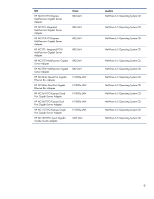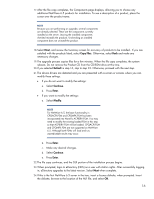HP ML530 Implementing Novell NetWare 6.5 on ProLiant servers integration note - Page 13
Upgrade procedures, Reviewing the requirements
 |
UPC - 720591250669
View all HP ML530 manuals
Add to My Manuals
Save this manual to your list of manuals |
Page 13 highlights
k. When prompted, insert the NetWare 6.5 Products CD. Allow the CD ample time to mount (about 30 seconds), then select OK to continue the file copy process. l. When prompted, insert the NetWare 6.5 License diskette. The first license file required is for cryptography and will have an .NFK extension. It should be located in the \License subdirectory on the diskette. m. Select the Network Protocols for the installed network cards and enter the appropriate information. IP and/or IPX can be selected from the Main screen. Advanced settings can be entered by selecting the Advanced tab from the Main screen. n. If desired, enter the server DNS host name and the Name Server IP Address. This information is optional and can be skipped if DNS is not used on the network. o. Select the proper time zone for the server installation. Ensure that the proper time has been configured on the system prior to NetWare 6.5 installation. This setting will prevent eDirectory time synchronization issues after installation. p. Select the proper eDirectory installation type: • Install in New Tree - used if this is the first server on the eDirectory tree • Install in Existing Tree - used if this server will be installed into an existing eDirectory tree q. The base NetWare 6.5 license should already be selected. If additional licenses are to be installed, browse to the correct location on diskette and select the appropriate license. r. Enter the appropriate LDAP Configuration information. • For Clear Text, the default port is 389. • For SSL/TLS, the default port is 636. s. Enter the appropriate Novell Modular Authentication Service (NMAS) Login Method. Netware Directory Services (NDS) is the default. The NetWare 6.5 installation will present a summary screen of the installation choices. t. Select Finish, and the final file copy will begin. u. When prompted, remove the NetWare 6.5 media from the server CD-ROM and diskette drives. Select Yes to reboot the server. After the server has rebooted, the installation is complete and the server is functional. Upgrade procedures Reviewing the requirements Upgrades to NetWare 6.5 are only supported from the following NetWare versions: • NetWare 6 with Support Pack 3 (or later) • NetWare 5.1 with Support Pack 6 (or later) Upgrades to servers running NetWare 3.x, 4.x, or 5.0 can only be performed if the server is first upgraded to NetWare 5.1 with Support Pack 6 (or later) or NetWare 6 with Support Pack 3 (or later). 13