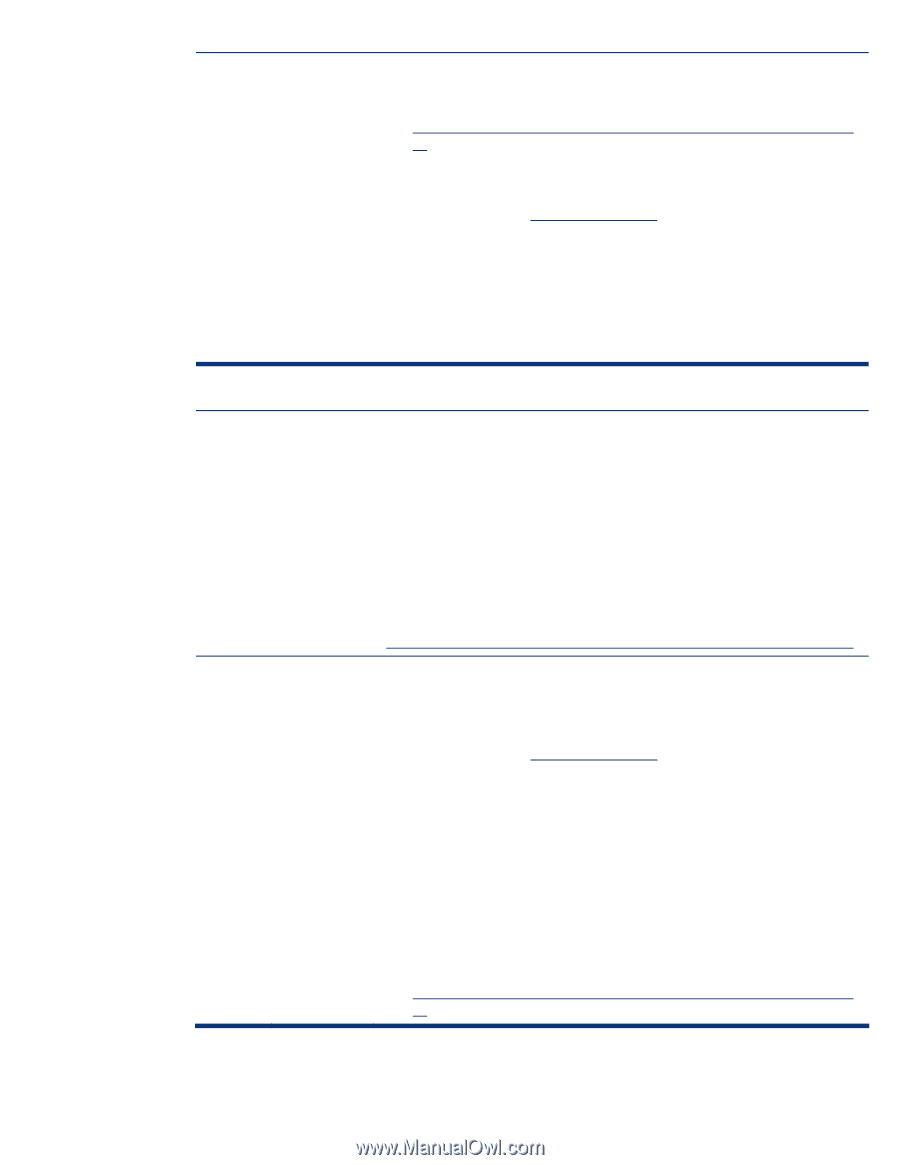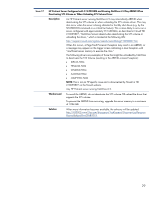HP ML530 Implementing Novell NetWare 6.5 on ProLiant servers integration note - Page 27
HP Integrated Lights-Out 2 iLO 2 Advanced Features Do Not Function on ProLiant Servers with iLO
 |
UPC - 720591250669
View all HP ML530 manuals
Add to My Manuals
Save this manual to your list of manuals |
Page 27 highlights
Issue 15 Solution To prevent the CIOS ABEND on a ProLiant ML310 G3 server, upgrade to BOTH the following: • NetWare 6.5 SP5, which is available on the Novell website at http://support.novell.com/servlet/downloadfile?file=/sec/pub/nw65sp5.ex e/ AND • iLO 2 Firmware Version 1.01 (or later) To download, go to www.hp.com/support and select the country and language. • Select the Download drivers and software (and firmware) radio button. • Type the name of the server in the window and press ENTER. • Select Novell NetWare 6.5 as the operating system. • Select Firmware - Lights-Out Management as the quick jump location. • Click Download. HP Integrated Lights-Out 2 (iLO 2) Advanced Features Do Not Function on ProLiant Servers with iLO 2 Running NetWare 6.5 Description On a ProLiant server with HP Integrated Lights-Out 2 (iLO 2) running NetWare 6.5 with SP4 (or earlier), the mouse and keyboard will not function when using the iLO 2 Advanced features Remote Console and Virtual Media. This is caused by an incompatibility between iLO 2 USB devices and the NetWare 6.5 USB driver, which results in the following console error: *** UHCI Advisory: Port Enable failed to set PORTENABLE bit: regValue =0x83 Any ProLiant server with HP Integrated Lights-Out 2 (iLO 2) that is running NetWare 6.5 with SP4 (or earlier). NOTE: Currently, iLO 2 is integrated on ProLiant ML310 G3 and ProLiant DL320 G4 servers. For an updated list of ProLiant servers with iLO 2, refer to the Remote Management - Integrated Lights-Out Products Web page at the following URL: http://h18013.www1.hp.com/products/servers/management/remotemgmt.html Solution To enable the mouse and keyboard when using Remote Console or Virtual Media, upgrade to iLO 2 Firmware Version 1.01 AND NetWare 6.5 SP5, which are available at the following URLs: • iLO 2 Firmware Version 1.01 (or later) To download, go to www.hp.com/support and select the country and language. • Select the Download drivers and software (and firmware) radio button. • Type the name of the server in the window and press ENTER. • Select Novell NetWare 6.5 as the operating system. • Click Firmware - Lights-Out Management as the quick jump location. • Click Download. AND • NetWare 6.5 Support Pack 5 (SP5), which contains an updated NetWare Universal Host Controller Interface (UHCI) driver. NetWare 6.5 SP5 is available on the Novell web site at the following URL: http://support.novell.com/servlet/downloadfile?file=/sec/pub/nw65sp5.ex e/ 27