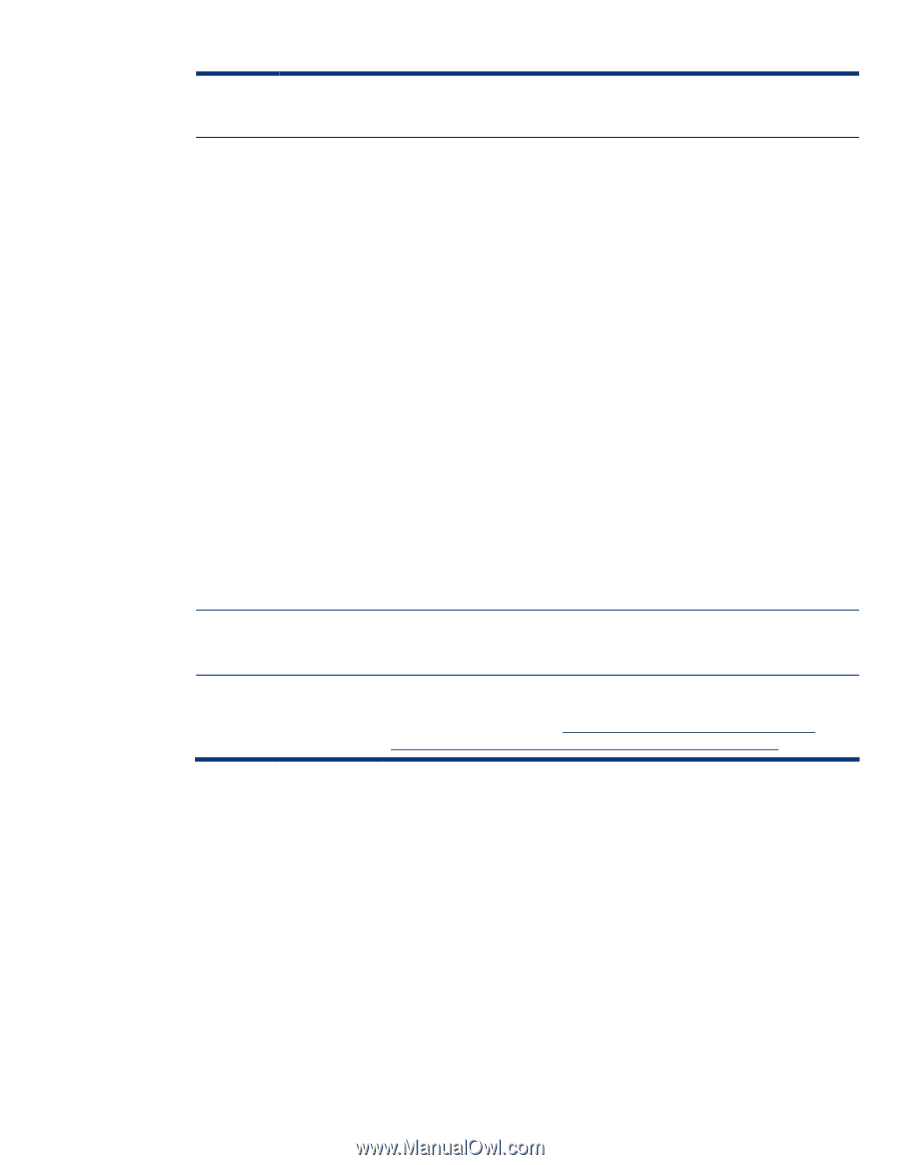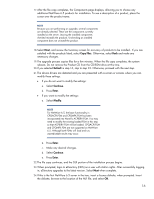HP ML530 Implementing Novell NetWare 6.5 on ProLiant servers integration note - Page 20
Continuous Beeps and CDM Driver Error Messages May Occur After Rebooting HP ProLiant Server - compaq proliant server
 |
UPC - 720591250669
View all HP ML530 manuals
Add to My Manuals
Save this manual to your list of manuals |
Page 20 highlights
Issue 3 Continuous Beeps and CDM Driver Error Messages May Occur After Rebooting HP ProLiant Server Running NetWare 6.5 SP5 (or Later) With Failed Logical Drive(s) Configured on HP Smart Array SAS/SATA Controller Description After rebooting a ProLiant server configured with one of the HP Smart Array SAS/SATA Controllers listed in the Scope section (below) and running NetWare 6.5 SP5 (or later), high-pitched beeps and console error messages from the Compaq SCSI Custom Device Module for NetWare (CPQSHD.CDM) similar to the following may repeatedly occur after a logical drive has failed: CPQSHD: The HP Smart Array controller Slot 4 LUN 1 disk device failed to initialize. This device will be deactivated. OR A scheduled work to do took over one minute to be run. Note: When the above scheduled work error message appears, the server will be unresponsive because of a time-out condition on the Smart Array SAS/SATA Controller. When the server reboots with failed logical drives, an event is generated which the HP Smart Array SAS/SATA Controller Hardware Abstraction Module for NetWare (HPQCISS.HAM) is unable to correctly process. This results in a timeout condition on the Smart Array Controller. Any ProLiant server configured with one of the HP Smart Array SAS/SATA Controllers listed below and running NetWare 6.5 SP5 (or later) when a logical drive has failed: • Smart Array P800 Controller • Smart Array P600 Controller • Smart Array P400/P400i Controller • Smart Array E200/E200i Controller Workaround To stop the continuous beeps and CDM driver error messages, replace the failed drive(s). The beeps and messages will stop after repairing the failed logical drive(s). Solution The continuous beeps and CDM driver error messages will be corrected in a future version of HPQCISS.HAM. When more information becomes available, the advisory will be updated: http://h20000.www2.hp.com/bizsupport/ TechSupport/Document.jsp?lang=en&cc=us&objectID=c00943073. 20