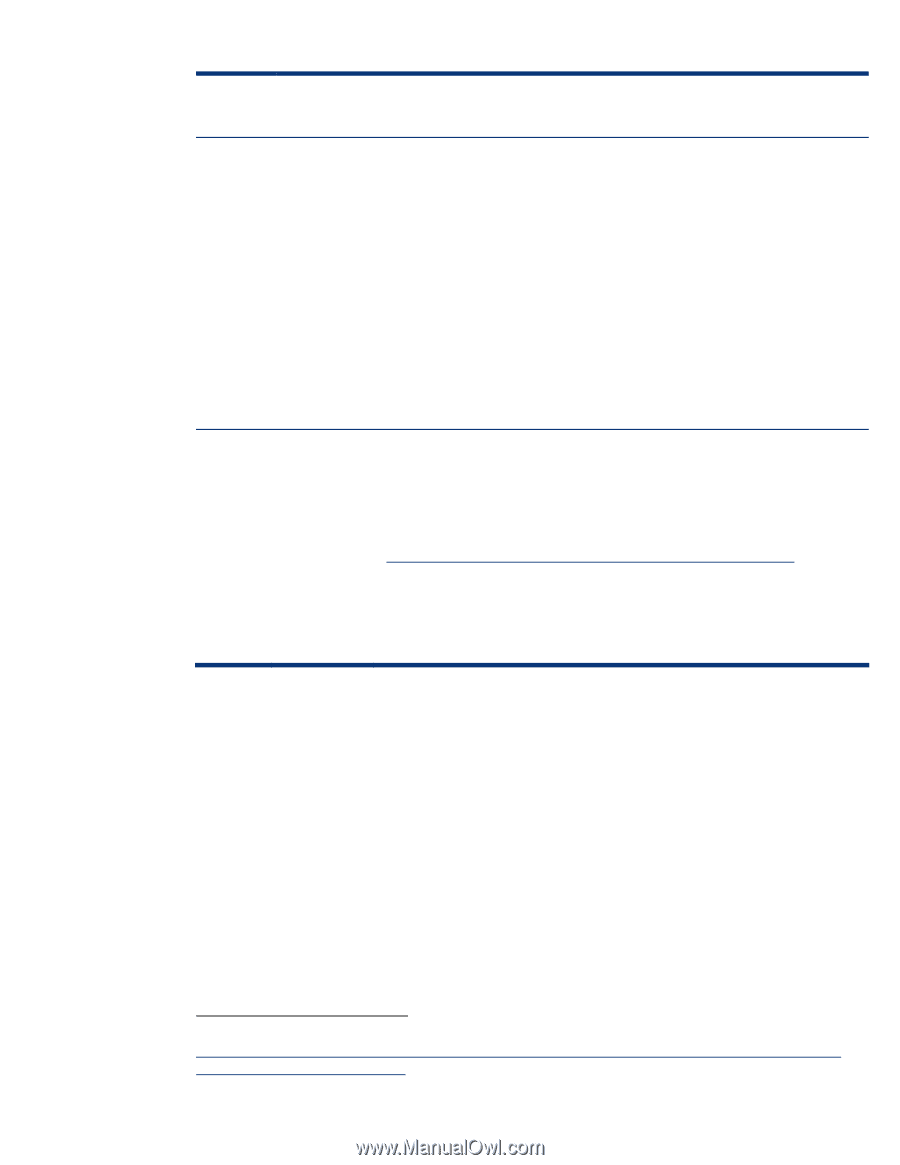HP ML530 Implementing Novell NetWare 6.5 on ProLiant servers integration note - Page 23
Using HP Gigabit Ethernet NIC Teaming Driver QASP.LAN in a NetWare 6.5 Clustering
 |
UPC - 720591250669
View all HP ML530 manuals
Add to My Manuals
Save this manual to your list of manuals |
Page 23 highlights
Issue 7 Using HP Gigabit Ethernet NIC Teaming Driver (QASP.LAN) in a NetWare 6.5 Clustering Environment May Result in Discarded "Gratuitous ARP" Packet and Lost Communications After Cluster Resource Failover Description On ProLiant servers running Novell Cluster Services and the HP Gigabit Ethernet NIC Teaming Driver (QASP.LAN), a cluster resource failover from one cluster node to another may result in transmission of an invalid MAC address (FF FF FF FF FF FF) in a "Gratuitous ARP" packet to the router. When this occurs, the router will discard the ARP packet it receives and the ARP information for that IP address will not be updated in the router table, causing lost communication when the router attempts to send information to the original MAC address associated with the IP address. Note: A "Gratuitous ARP" packet is generated during a failover from a cluster resource to update the Address Resolution Protocol (ARP) cache in the router with the new MAC address for the IP address of the cluster resource. This issue, which is not specific to HP, has been documented by Novell in TID 10095608: Clients Lose Connection with Cluster Resource After Migration1. Any ProLiant server running Novell Cluster Services and the HP Gigabit Ethernet NIC Teaming Driver (QASP.LAN). Solution To recover from the lost communications if they occur, reboot the server to clear the ARP table. To avoid the lost communications, reconfigure NetWare to use the Novell Virtual Teaming Driver instead of QASP.LAN. Instructions for configuring NIC teaming can be found in the Novell TCP/IP Administration Guide for NetWare 6.5, which is available at www.novell.com/documentation/nw65/tcpipenu/data/hc7znq4j.html. At the above URL, make the following selections: 1. Configuring Protocols 2. NIC Teaming Solution 3. Configuring Teaming Using INETCFG 1 TID 10095608 can be viewed at www.novell.com/support/search.do?cmd=displayKC&docType=kc&externalId=10095608&sliceId=&dialogID= 17284484&stateId=0 0 17286963. 23