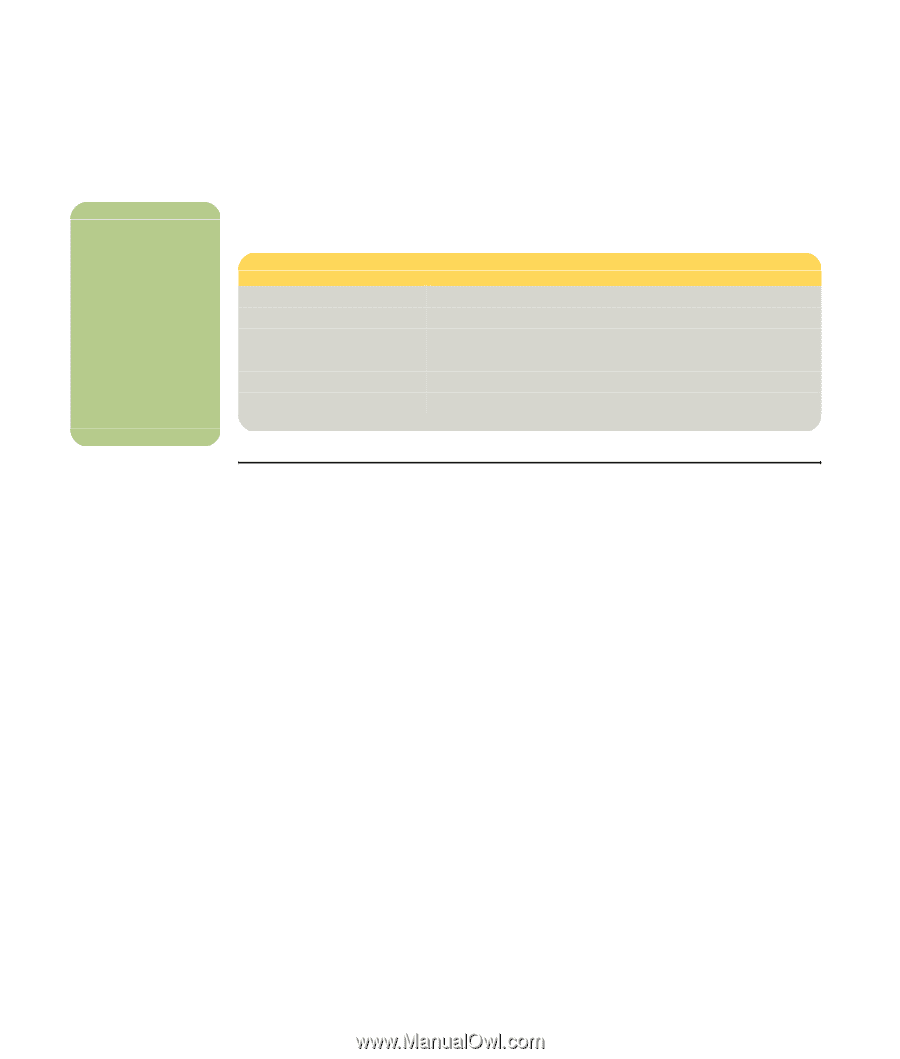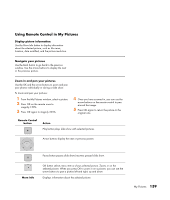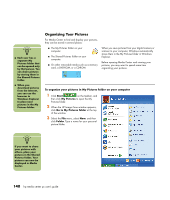HP Media Center m477.uk HP Media Center PC - User's Guide 5990-6456 - Page 144
Using Supported File Types for My Pictures
 |
View all HP Media Center m477.uk manuals
Add to My Manuals
Save this manual to your list of manuals |
Page 144 highlights
n If the message Image cannot be displayed appears, the file may be corrupted or it may be an unsupported file type. You may need to edit your image with a photo editor and save it in a supported file format. Using Supported File Types for My Pictures You can view the following types of image files in Media Center. File extension .jpg, .jpeg .tif .gif .bmp .wmf .png File type Joint Photographic Experts Group Tagged Image File Format Graphics Interchange Format Bitmap Windows MetaFile Portable Network Graphics About viewing pictures in Media Center ■ Only supported image file types are displayed in My Pictures. Unsupported files are skipped in a slide show. ■ Folder icons appear even if the images inside them cannot be displayed. ■ Corrupted and unsupported image file types display a generic image icon but cannot be displayed in Media Center. ■ Some file types are supported only if appropriate filters and software are installed. 138 hp media center pc user's guide