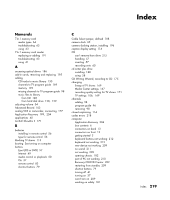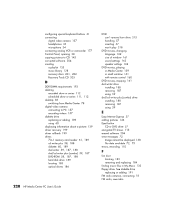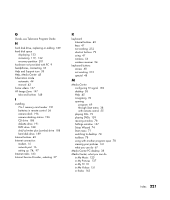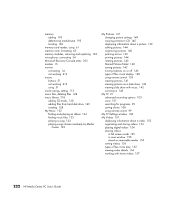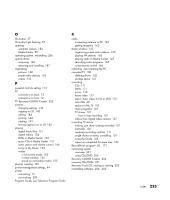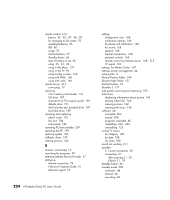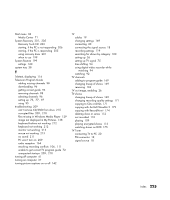HP Media Center m477.uk HP Media Center PC - User's Guide 5990-6456 - Page 226
DDR DIMM requirements
 |
View all HP Media Center m477.uk manuals
Add to My Manuals
Save this manual to your list of manuals |
Page 226 highlights
configuring special keyboard buttons 51 connecting digital video camera 157 headphones 35 microphone 34 connecting analog VCR or camcorder 177 Control Panel, opening 38 copying pictures to CD 145 corrupted software 204 creating a playlist 135 music library 128 recovery discs 201, 202 Recovery Tools CD 203 D DDR DIMM requirements 193 deleting recorded show or series 112 scheduled show or series 111, 112 desktop 38 switching from Media Center 78 digital video camera connecting to PC 157 recording videos 157 diskette drive replacing or adding 189 using 60 displaying information about a picture 139 driver recovery 199 driver rollback 199 drives 7-In-1 memory card reader 61, 189 cd writer plus 58, 188 diskette 60, 189 dvd writer 59, 187, 188 dvd/cd writer plus (combo) 59, 187 DVD-ROM 58, 187, 188 hard disk drive 189 locating 183 optical drives 186 220 HP Media Center PC User's Guide DVD can't remove from drive 215 handling 57 inserting 57 won't play 218 DVD movies, changing language 162 size of window 161 sound settings 162 speaker settings 162 DVD movies, playing in Media Center 159 in small window 161 with remote control 160 DVD movies, stopping 161 dvd writer drive installing 188 removing 187 using 59 dvd/cd writer plus (combo) drive installing 188 removing 187 using 59 E Easy Internet Sign-up 37 editing pictures 144 Eject button CD or DVD drive 57 encrypted TV shows 115 erased software 204 error messages 72 Image cannot be displayed 138 No data available 72, 75 errors, recording 110 F fan duct locating 183 removing and replacing 184 finding music files in My Music 132 floppy drive. See diskette drive replacing or adding 191 FM radio antenna, connecting 18 FM radio, see radio