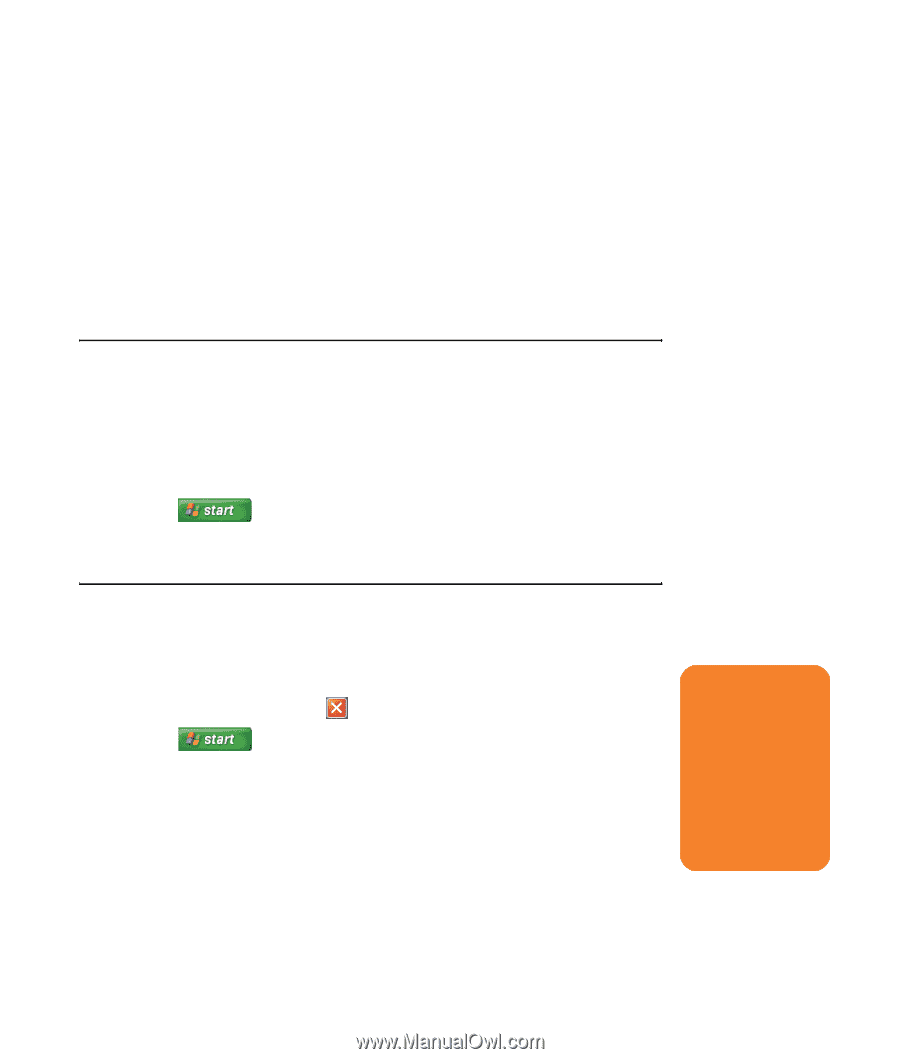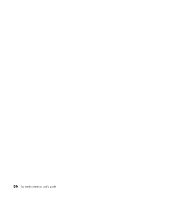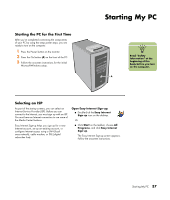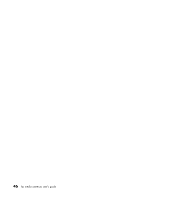HP Media Center m477.uk HP Media Center PC - User's Guide 5990-6456 - Page 47
Using PC Help and Tools, Turning Off the PC
 |
View all HP Media Center m477.uk manuals
Add to My Manuals
Save this manual to your list of manuals |
Page 47 highlights
Norton AntiVirus 2003 (Symantec/ NAV2002) is the Symantec Norton AntiVirus™ program that scans for viruses and protects your PC by removing them. Norton offers free virus definition updates through your Internet connection for 60 days after your PC purchase. You can purchase a subscription service for updates after your initial free period expires. Energy Star Block makes changes to settings for your power settings of the PC in order to conserve power. Online @Backup is a flash demonstration video and a Web site about this convenient way to use the Internet to move large amounts of information between PCs. You can purchase the service from the Web site. Using PC Help and Tools The PC Help & Tools folder in the All Programs menu contains special utilities for PC owners. This folder also contains any onscreen guides included with your PC. To see the items in the PC Help & Tools folder: 1 Click Start on the taskbar. 2 Choose All Programs. 3 Choose PC Help & Tools. 4 To view an item or to use it, click an item. Turning Off the PC Turn off the PC by using the following steps: 1 Close any open software programs. To close programs, click X in the upper-right corner of each window. 2 Click Start on the taskbar. 3 Click Turn Off Computer at the bottom of the menu. 4 Click Turn Off. 5 Turn off the monitor. w Before turning off the PC, remove media from all drives: CD, DVD, diskette, and the 7-In-1 memory card reader. Media left in a drive may cause an error when you turn on the PC. Starting My PC 41