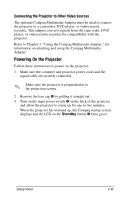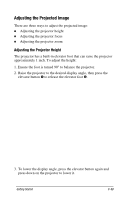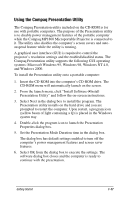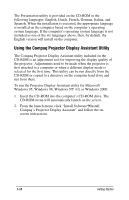HP Microportable Projector MP1800 MP1800 Microportable Projector - Page 19
Adjusting the Projected Image
 |
View all HP Microportable Projector MP1800 manuals
Add to My Manuals
Save this manual to your list of manuals |
Page 19 highlights
Adjusting the Projected Image There are three ways to adjust the projected image: !" Adjusting the projector height !" Adjusting the projector focus !" Adjusting the projector zoom Adjusting the Projector Height The projector has a built-in elevator foot that can raise the projector approximately 1 inch. To adjust the height: 1. Ensure the foot is turned 90° to balance the projector. 2. Raise the projector to the desired display angle, then press the elevator button – to release the elevator foot —. 3. To lower the display angle, press the elevator button again and press down on the projector to lower it. Getting Started 1-13

Getting Started
1-13
Adjusting the Projected Image
There are three ways to adjust the projected image:
!
Adjusting the projector height
!
Adjusting the projector focus
!
Adjusting the projector zoom
Adjusting the Projector Height
The projector has a built-in elevator foot that can raise the projector
approximately 1 inch. To adjust the height:
1. Ensure the foot is turned 90
°
to balance the projector.
2. Raise the projector to the desired display angle, then press the
elevator button
➊
to release the elevator foot
➋
.
3. To lower the display angle, press the elevator button again and
press down on the projector to lower it.