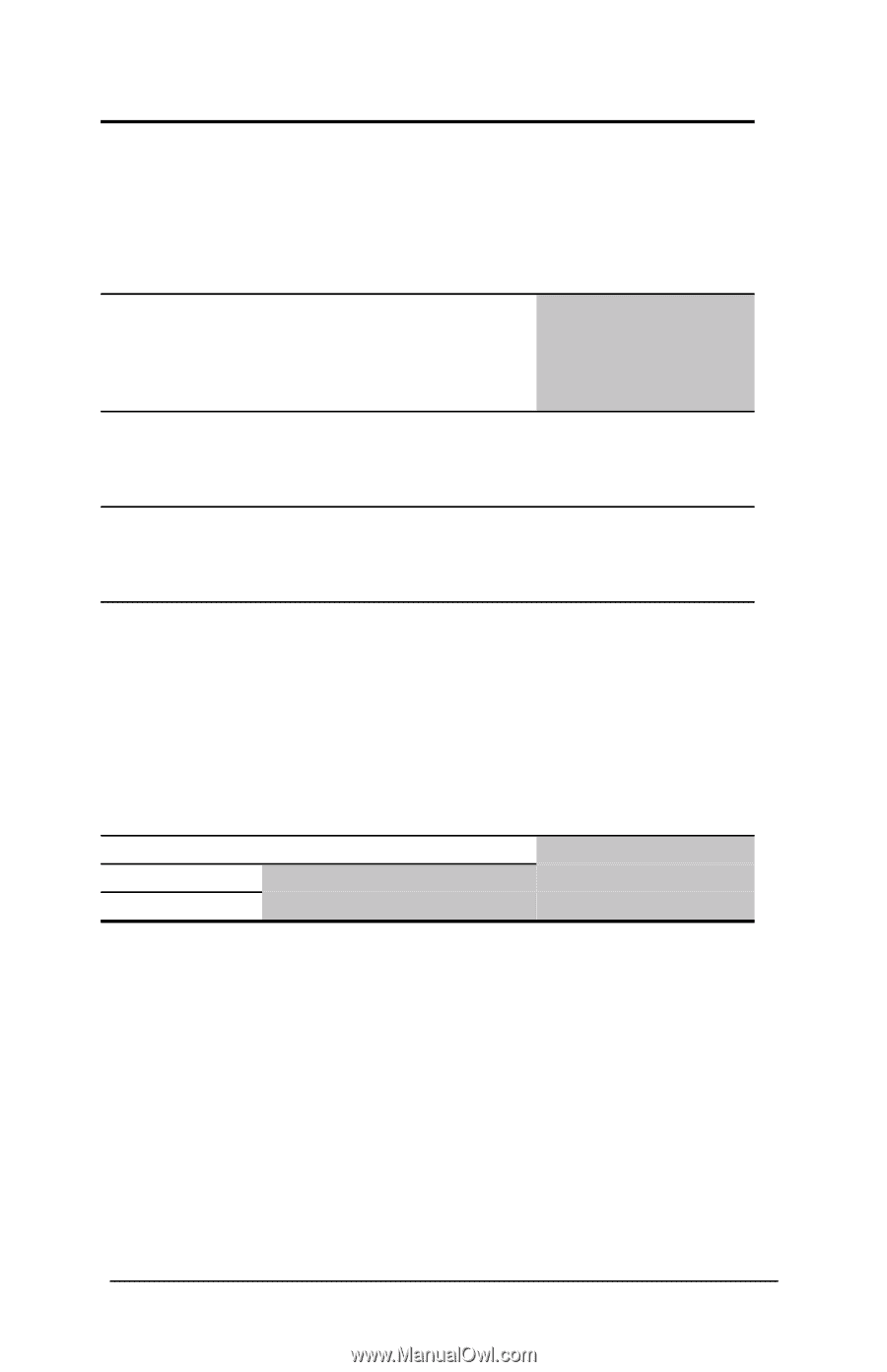HP Microportable Projector MP1800 MP1800 Microportable Projector - Page 41
Video On-Screen Menu, Video Menu, Video Menu Level 2
 |
View all HP Microportable Projector MP1800 manuals
Add to My Manuals
Save this manual to your list of manuals |
Page 41 highlights
Video On-Screen Menu (continued) Video Menu Video Menu Level 2 Audio Mute Volume Bass Treble Cancel Save and return Source S-Video Composite DVI Analog Save and return Picture in Picture On - off Location Source Save and return Menu Location Up-down Left-right Save and return Cancel Management Power saver Lamp hours Reset lamp hours Standby lamp delay Flip image Factory reset Exit Current mode Serial number Master reset Save and return Cancel Confirm reset Video Menu Level 3 On - Off Adjustment scale Adjustment scale Adjustment scale (toggles 5 locations) Composite, S-Video Adjustment scale Adjustment scale On-off Display hours - 5 digits Confirmation Delay adjustment Horizontal - vertical both Display serial number Confirmation To make adjustments to the video on-screen menu, follow the steps in "Adjusting the On-Screen Menus" in Chapter 2. 3-8 Using the Compaq Multimedia Adapter