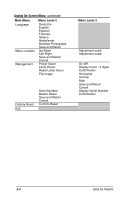HP Microportable Projector MP1800 MP1800 Microportable Projector - Page 32
Special On-Screen Messages, Check Video Cable, Input Signal Out of Range, Inputs Active - Remove One
 |
View all HP Microportable Projector MP1800 manuals
Add to My Manuals
Save this manual to your list of manuals |
Page 32 highlights
Special On-Screen Messages Special on-screen messages will appear on the projection display to identify the following conditions: I Check Video Cable: Indicates the video cable may not be plugged into the projector or the selected video input is not accurate. I Input Signal Out of Range-Indicates the projector is unable to access the appropriate input signal. I 2 Inputs Active - Remove One-The projector has two data inputs: one is an analog D-Sub input and the other is a digital DFP input. This message indicates that both inputs are active simultaneously and the user should detach one of them. NOTE: This message appears only when the Multimedia Adapter is not attached to the projector. I Going to Standby-Indicates the projector is entering a sleep mode or is powering off the lamp. I Lamp May Fail Soon, Replacement Suggested-Indicates the lamp is approaching failure. The message will remain on the screen for five seconds or until the on-screen menu Select button is pressed. 2-8 Using the Projector