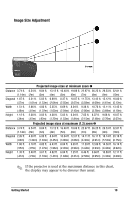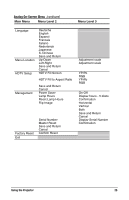HP Microportable Projector MP2810 Compaq MP2800 Microportable Projector - Page 21
Using the Compaq Projector Display Assistant€Utility
 |
View all HP Microportable Projector MP2810 manuals
Add to My Manuals
Save this manual to your list of manuals |
Page 21 highlights
Using the Compaq Projector Display Assistant Utility The Compaq Projector Display Assistant utility included on the CD-ROM is an adjustment tool for improving the display quality of the projector. Adjustments need to be made when the projector is first attached to a computer or when a different display mode is selected for the first time. This utility can be run directly from the CD-ROM or copied to a directory on the computer hard drive and run from there. To run the Projector Display Assistant utility for Microsoft Windows 95, Windows 98, Windows NT 4.0, or Windows 2000: 1. Insert the CD-ROM into the computer's CD-ROM drive. The CD-ROM menu will automatically launch on the screen. 2. From the launch menu, click "Install Software Install Compaq's Projector Display Assistant" and follow the onscreen instructions. Getting Started 21