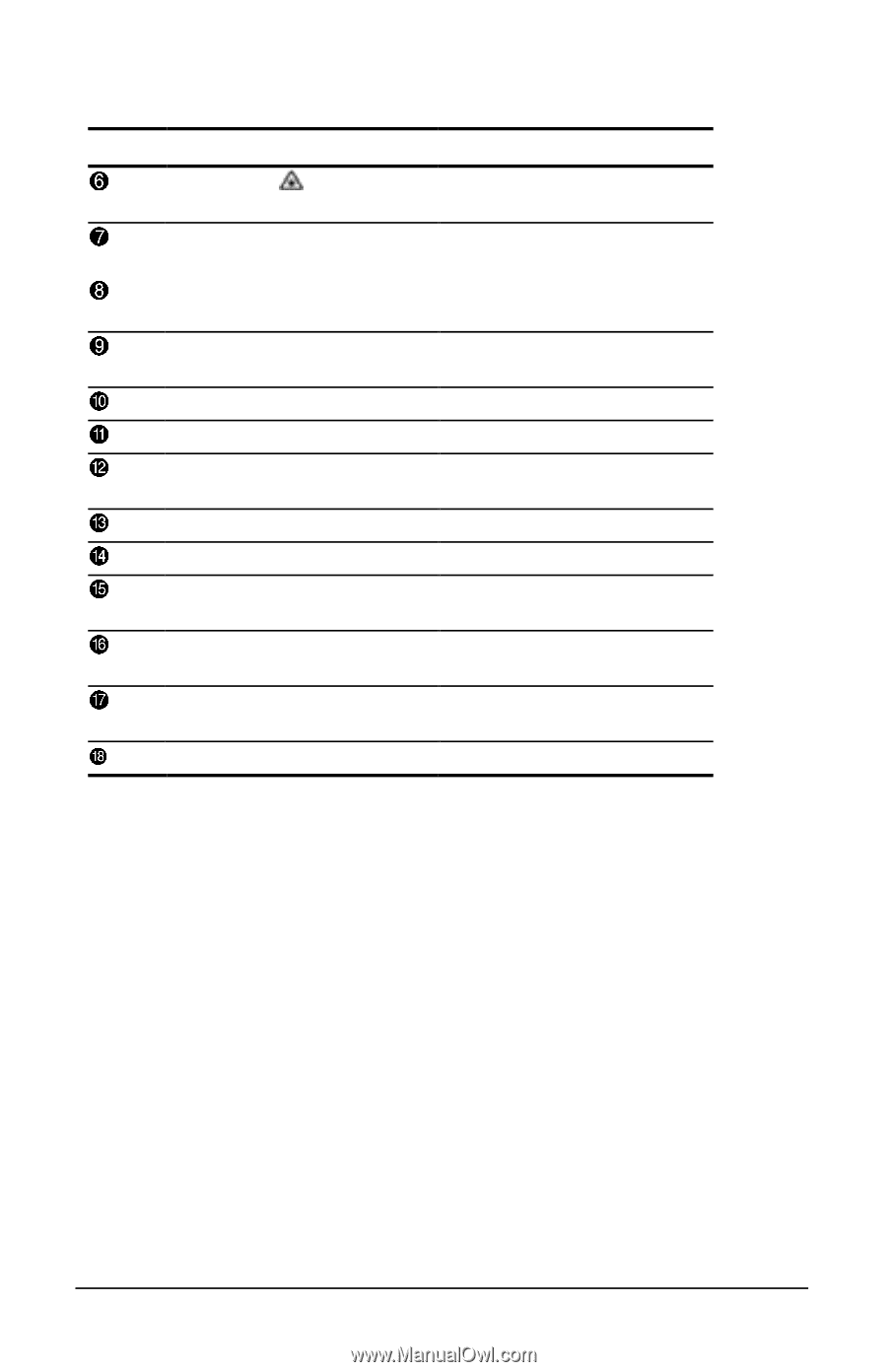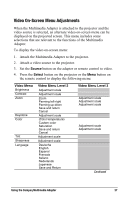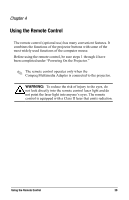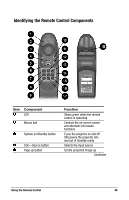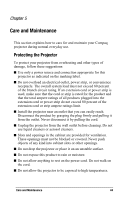HP Microportable Projector MP2810 Compaq MP2800 Microportable Projector - Page 41
Remote Control components, Follow the instructions in the °Adjusting the On-Screen
 |
View all HP Microportable Projector MP2810 manuals
Add to My Manuals
Save this manual to your list of manuals |
Page 41 highlights
Remote Control components (continued) Item Component Function Laser pointer Allows laser pointer functionality Zoom in button Zooms in to a specific area on the screen Zoom out button Zooms out to include a larger screen area On-screen menu button Launches the video on-screen Menu Right mouse button Controls right mouse functions Page down button Scrolls projected image down Mute button Mutes or silences the speaker on the Multimedia Adapter Volume + Volume − Increases speaker volume Decreases speaker volume Resync button Resynchronizes the projector with the input source On-screen menu adjustments + Adjusts the video on-screen menu up On-screen menu adjustments - Adjusts the video on-screen menu down Left mouse trigger Controls left mouse functions ✎ Follow the instructions in the "Adjusting the On-Screen Menus" section in Chapter 2 to make adjustments to the video on-screen menu. Using the Remote Control 41