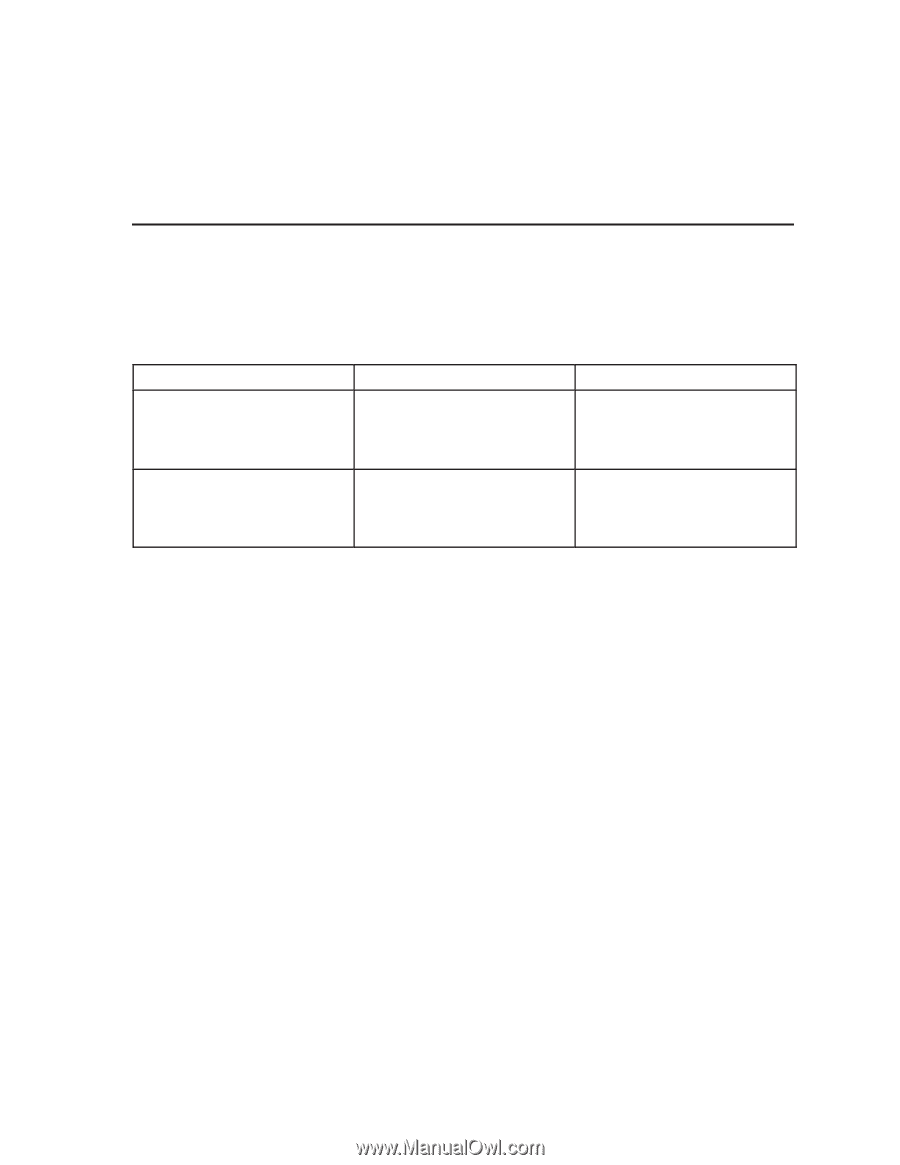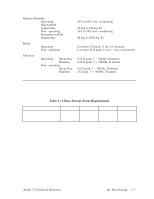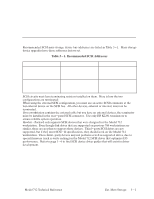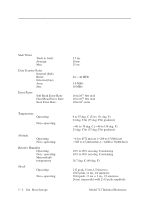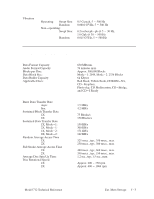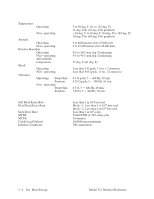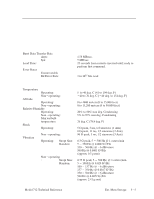HP Model 712/100 hp 9000 series 700 model 712 technical reference manual (a261 - Page 57
External Mass Storage, SCSI Bus, Table 5-1. Recommended SCSI Addresses
 |
View all HP Model 712/100 manuals
Add to My Manuals
Save this manual to your list of manuals |
Page 57 highlights
5 External Mass Storage SCSI Bus Recommended SCSI mass storage device bus addresses are listed in Table 5-1. Mass storage device upgrades have these addresses factory set. Table 5-1. Recommended SCSI Addresses Application High Use/Priority Other devices Medium Use/Priority Optional Use Low Use/Priority Unit or Mass Storage Device CPU Root Hard Disk Drive Most Used Hard Disk Drive Least Used Hard Disk Drive DDS Tape Drives CD ROM Disk Drives (the 712 will not support a SCSI Floppy) Recommended Bus Address 7 6 5 4 3 2 1 0 SCSI circuits must have terminating resistors installed on them. Here is how the two configurations are terminated: When using the external SCSI configuration, you must use an active SCSI terminator at the last external device on the SCSI bus. All other devices, external or internal, must not be terminated. If you workstation contains the external cable but you have no external devices, the terminator must be installed in the rear-panel SCSI connector. Use only HP K2291 terminators to ensure reliable system operation. Hewlett-Packard only supports SCSI devices that were designed for the Model 712 workstation. Even though disk drives that are supported on previous 700 workstations are similar, there are no plans to support these devices. Third-party SCSI drives are not supported, but if they meet SCSI-II specifications, they should work on the Model 712 workstation. These third-party devices may not perform as well as supported drives, due to special firmware (such as write caching) in the Model 712 SCSI drives that optimizes I/O performance. Refer to page 1-6 to find SCSI device driver guides that will assist in driver development. Model 712 Technical Reference Ext. Mass Storage 5-1