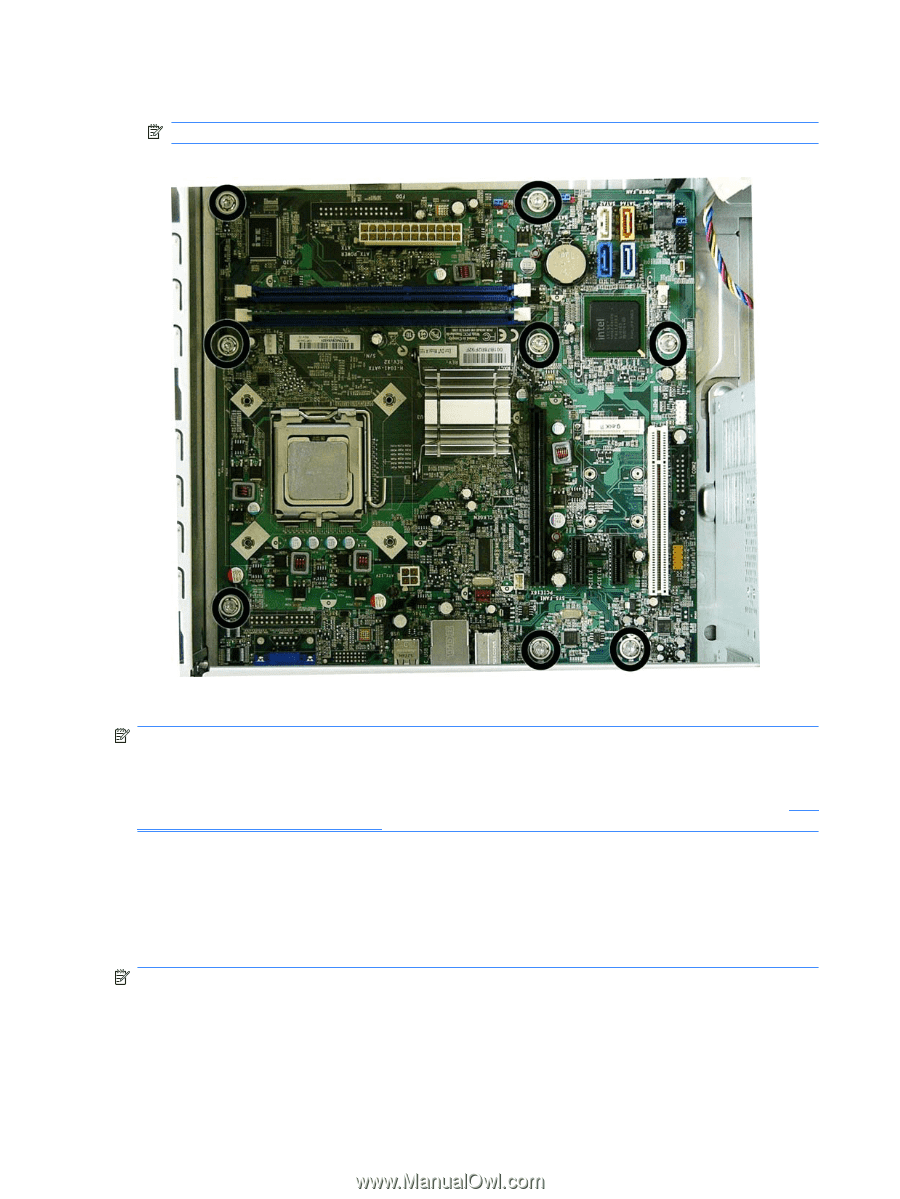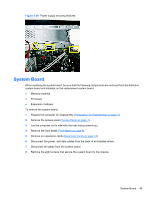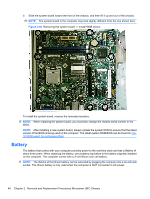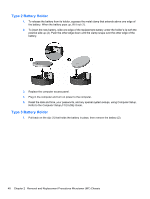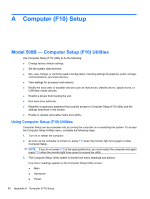HP NV517UT Maintenance & Service Guide: Compaq 500B and 505B Minitower Bus - Page 54
Battery,
 |
UPC - 884962596715
View all HP NV517UT manuals
Add to My Manuals
Save this manual to your list of manuals |
Page 54 highlights
9. Slide the system board toward the front of the chassis, and then lift it up and out of the chassis. NOTE: The system board in the computer may look slightly different from the one shown here. Figure 2-60 Removing the system board - model 500B shown To install the system board, reverse the removal procedure. NOTE: When replacing the system board, you must also change the chassis serial number in the BIOS. NOTE: After installing a new system board, always update the system ROM to ensure that the latest version of the BIOS is being used on the computer. The latest system ROM BIOS can be found at: http: \\h18000.www1.hp.com/support/files. Battery The battery that comes with your computer provides power to the real-time clock and has a lifetime of about three years. When replacing the battery, use a battery equivalent to the battery originally installed on the computer. The computer comes with a 3-volt lithium coin cell battery. NOTE: The lifetime of the lithium battery can be extended by plugging the computer into a live AC wall socket. The lithium battery is only used when the computer is NOT connected to AC power. 46 Chapter 2 Removal and Replacement Procedures Microtower (MT) Chassis