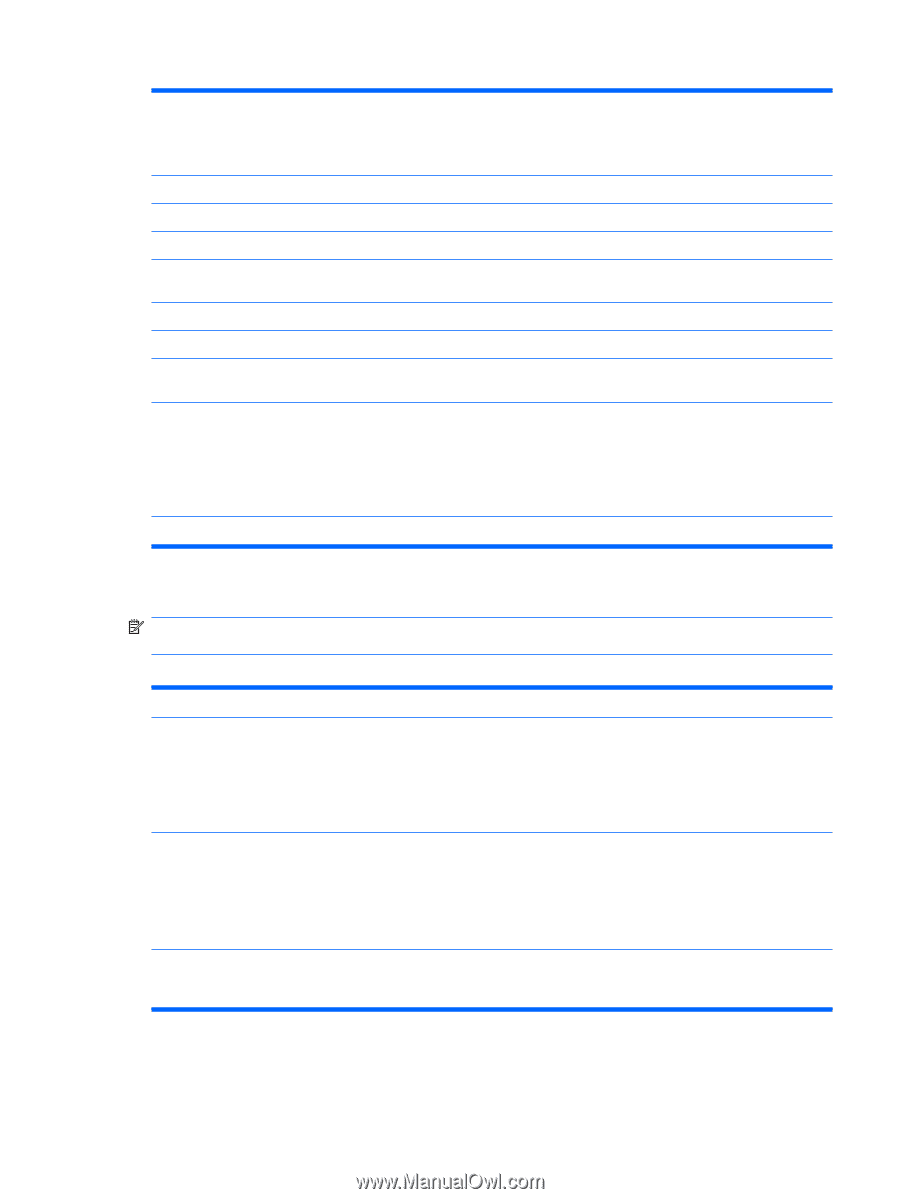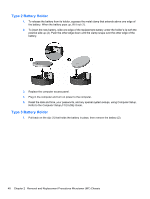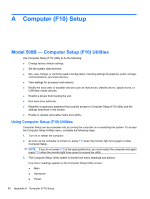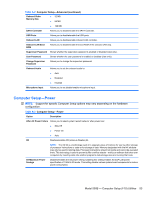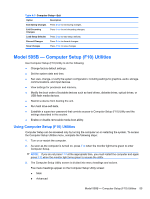HP NV517UT Maintenance & Service Guide: Compaq 500B and 505B Minitower Bus - Page 61
Computer Setup—Power, Table A-3
 |
UPC - 884962596715
View all HP NV517UT manuals
Add to My Manuals
Save this manual to your list of manuals |
Page 61 highlights
Table A-2 Computer Setup-Advanced (continued) Onboard Video Memory Size ● 32 MB ● 64 MB ● 128 MB SATA Controller Allows you to disable/enable the SATA Controller. USB Ports Allows you to disable/enable the USB ports. Onboard LAN Allows you to disable/enable onboard LAN controller. Onboard LAN Boot ROM Allows you to disable/enable the boot ROM of the onboard LAN chip. Supervisor Password Shows whether the supervisor password is enabled or disabled (view only). User Password Shows whether the user password is enabled or disabled (view only). Change Supervisor Password Allows you to change the supervisor password. Onboard Audio Allows you to set the onboard audio to: ● Auto ● Disabled ● Enabled Microphone Input Allows you to set disable/enable microphone input. Computer Setup-Power NOTE: Support for specific Computer Setup options may vary depending on the hardware configuration. Table A-3 Computer Setup-Power Option Description After AC Power Failure Allows you to select system restart behavior after power loss: ● Stay Off ● Power On ● Auto XD Disables/enables XD (eXecute Disable) bit. NOTE: The XD bit is a technology used in to separate areas of memory for use by either storage of processor instructions or code or for storage of data. Memory designated with the NX attribute may only be used for storing data. Processor instructions should not reside and cannot be executed there. This technology is used to prevent buffer overflow attacks - malicious software that takes over computers by inserting code into another program's data storage area and running that code. S5 Maximum Power Savings Disables/enables the S5 power setting. Enabling this setting enables the EuP Lot6 power specification of 1 Watt in S5 mode. This setting disable various system board components to reduce power consumption. Model 500B - Computer Setup (F10) Utilities 53