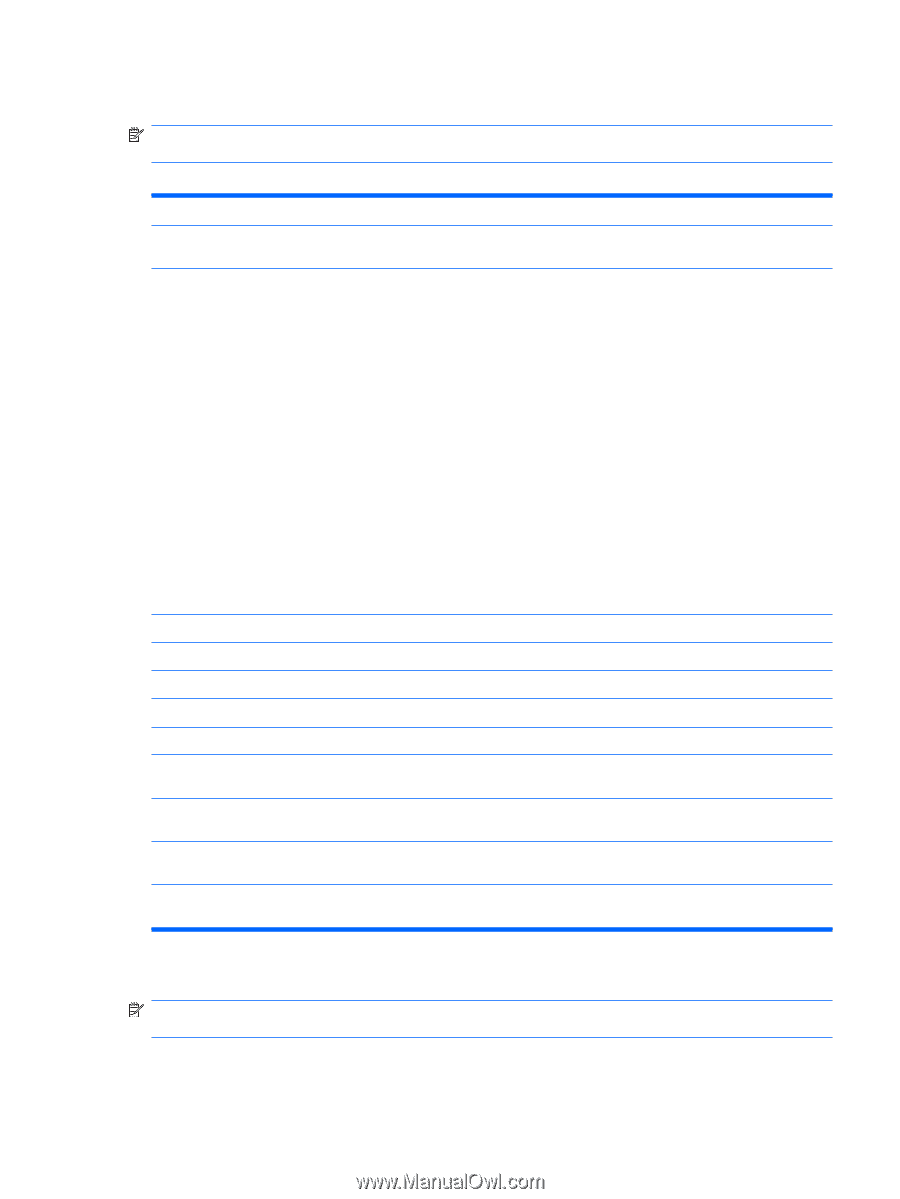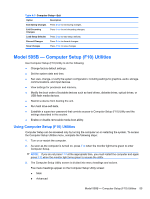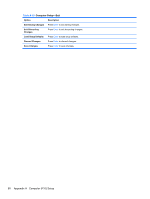HP NV517UT Maintenance & Service Guide: Compaq 500B and 505B Minitower Bus - Page 67
Computer Setup—Boot, Table A-9
 |
UPC - 884962596715
View all HP NV517UT manuals
Add to My Manuals
Save this manual to your list of manuals |
Page 67 highlights
Computer Setup-Boot NOTE: Support for specific Computer Setup options may vary depending on the hardware configuration. Table A-9 Computer Setup-Boot Option Description Boot-time Diagnostic Disables/enables POST diagnostic messages display. Screen Boot Device Priority Allows you to specify which device groups will boot first, second, third, and fourth or to disable any of the four: ● 1st Boot Device ● 2nd Boot Device ● 3rd Boot Device ● 4th Boot Device Options for each boot device include: ● CD-ROM Group ● Hard Drive Group ● Floppy Group Network Boot Group NOTE: MS-DOS drive lettering assignments may not apply after a non-MS-DOS operating system has started. ESC: Boot Menu Enables/disables the ability to press the Esc key to access the boot menu during boot. F9: Diagnostics Enables/disables the ability to press the F9 key to access the Diagnostics menu during boo. F10: Setup Enables/disables the ability to press the F10 key to access the Setup menu during boo. F11: Recovery Enables/disables the ability to press the F11 key to access the recovery menu during boo. F12: Boot from LAN Enables/disables the ability to press the F12 key to boot from LAN. Floppy Group Boot Priority Specifies boot device priority within removable devices. CD-ROM Group Boot Specifies boot device priority within CD/DVD drives. Priority Hard Drive Group Boot Specifies boot device priority within hard drives. Priority Network Group Boot Priority Specifies boot device priority within bootable network devices. Computer Setup-Exit NOTE: Support for specific Computer Setup options may vary depending on the hardware configuration. Model 505B - Computer Setup (F10) Utilities 59