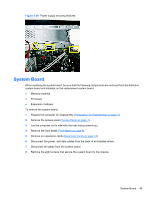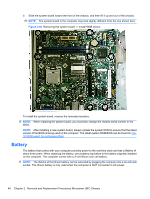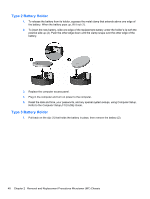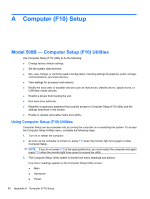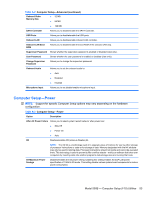HP NV517UT Maintenance & Service Guide: Compaq 500B and 505B Minitower Bus - Page 57
Computer Setup F10 Utility Guide, Refer to
 |
UPC - 884962596715
View all HP NV517UT manuals
Add to My Manuals
Save this manual to your list of manuals |
Page 57 highlights
2. Insert the new battery and position the clip back in place. 3. Replace the computer access panel. 4. Plug in the computer and turn on power to the computer. 5. Reset the date and time, your passwords, and any special system setups, using Computer Setup. Refer to the Computer Setup (F10) Utility Guide. Battery 49
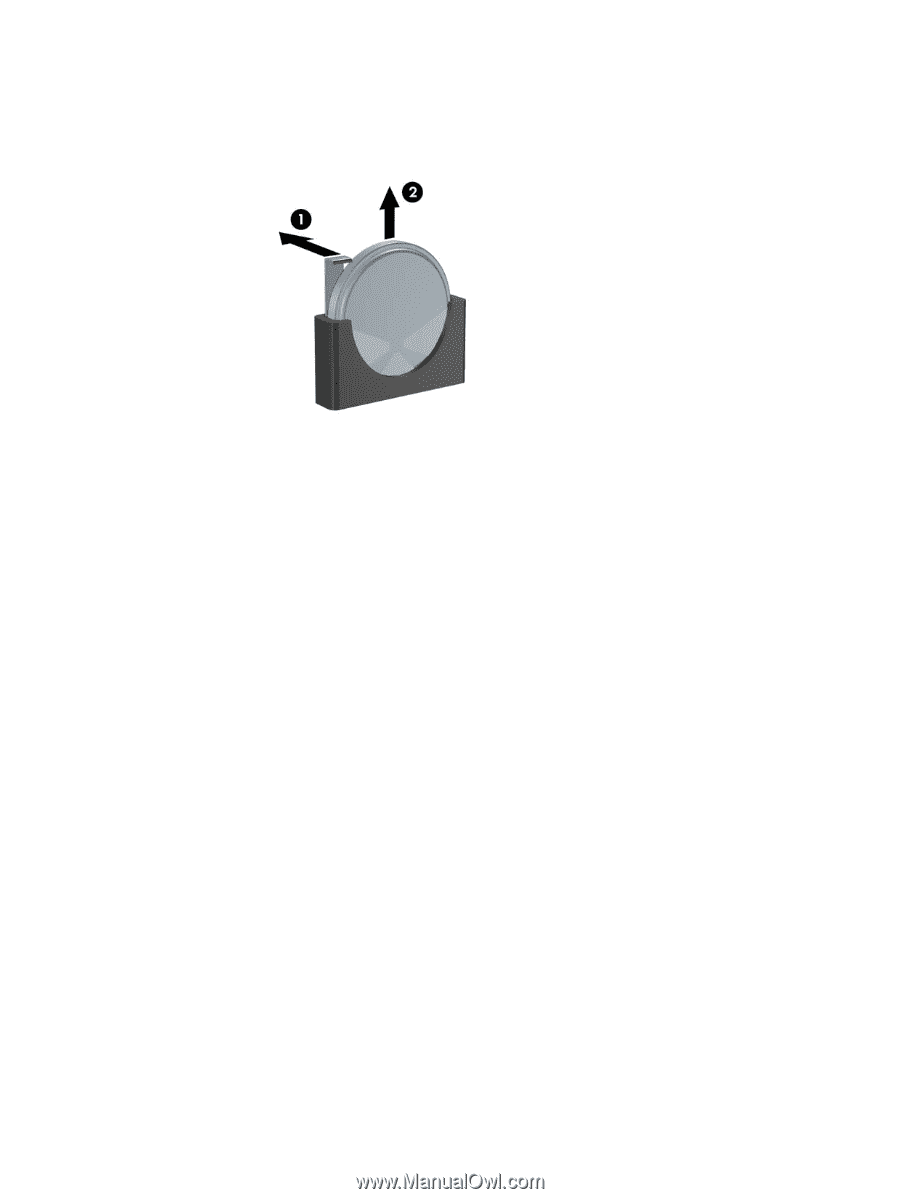
2.
Insert the new battery and position the clip back in place.
3.
Replace the computer access panel.
4.
Plug in the computer and turn on power to the computer.
5.
Reset the date and time, your passwords, and any special system setups, using Computer Setup.
Refer to the
Computer Setup (F10) Utility Guide
.
Battery
49